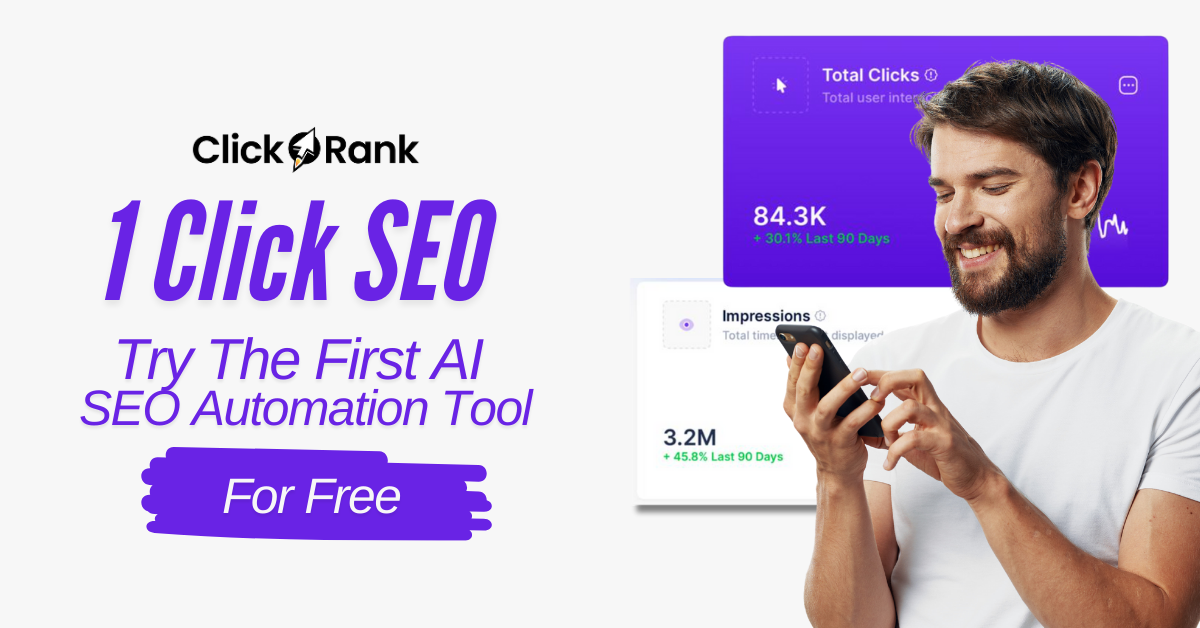Picture this: you pour your heart into your brick-and-mortar shop, only to wake up one day and see your Google listing gone. Poof. Vanished. That’s not just a computer glitch—it’s a real gut punch. I’ve seen more than one friend scramble through customer emails and opaque Google forms, so let’s unravel the realities of Google Business Profile (GBP) suspensions together—and figure out how to dodge the pitfalls most people never see coming.
NAP Consistency: More Than Just Avoiding Typos
When it comes to avoiding a Google Business suspension, NAP consistency is one of the most overlooked—yet most critical—factors. NAP stands for Name, Address, and Phone number. Keeping these details perfectly aligned everywhere your business appears online is not just about looking professional. It’s about sending a clear, trustworthy signal to Google’s algorithms. Inconsistent NAP details are a leading cause of GBP suspension risks and sudden drops in local search visibility.
Why NAP Consistency Matters to Google
Google’s trust in your business profile is built on the information it finds across the web. When your business name, address, or phone number varies—even slightly—from one directory to another, Google gets suspicious. It’s not just about typos. Something as minor as an old suite number on Yelp or a missing “LLC” on Facebook can trigger red flags. Google’s algorithms are designed to spot these discrepancies and may interpret them as signs of a fake or unreliable business, leading to a Google Business suspension.
‘Aligning your business NAP across the web isn’t optional anymore—it’s critical for survival online.’ — Joy Hawkins
Real-World Example: The Bakery Owner’s Nightmare
Consider the story of a local bakery owner who woke up to find her Google Business Profile suspended. The culprit? A mismatched suite number on an old Yelp listing. She hadn’t updated it after moving to a new suite, thinking it was no big deal. But Google’s bots noticed the difference. The result: her bakery disappeared from local searches for two days, costing her hundreds in lost sales and a wave of frustrated customers. All because of a tiny NAP inconsistency.
How to Avoid GBP Penalties: NAP Consistency Tips
- Audit Your Listings Regularly: Check every place your business is listed—Google, Yelp, Facebook, Bing, Yellow Pages, and industry directories. Make sure your NAP is exactly the same everywhere.
- Standardize Your Address: Use the same format for your address, including suite numbers, abbreviations (St. vs. Street), and punctuation. Even minor differences can trigger GBP suspension risks.
- Update All Listings After Any Change: If you move, change your phone number, or update your business name, update every listing immediately. Don’t forget about old or rarely-used directories.
- Monitor for Duplicates: Duplicate listings with different NAP details can confuse Google and increase your suspension risk. Claim and correct or remove any duplicates you find.
Remember, NAP consistency is about more than just avoiding typos—it’s about building Google’s trust in your business. Even the smallest mismatch can lead to Google Business suspension and lost revenue. Obsess over your NAP details, and you’ll avoid the most common GBP penalties before they start.
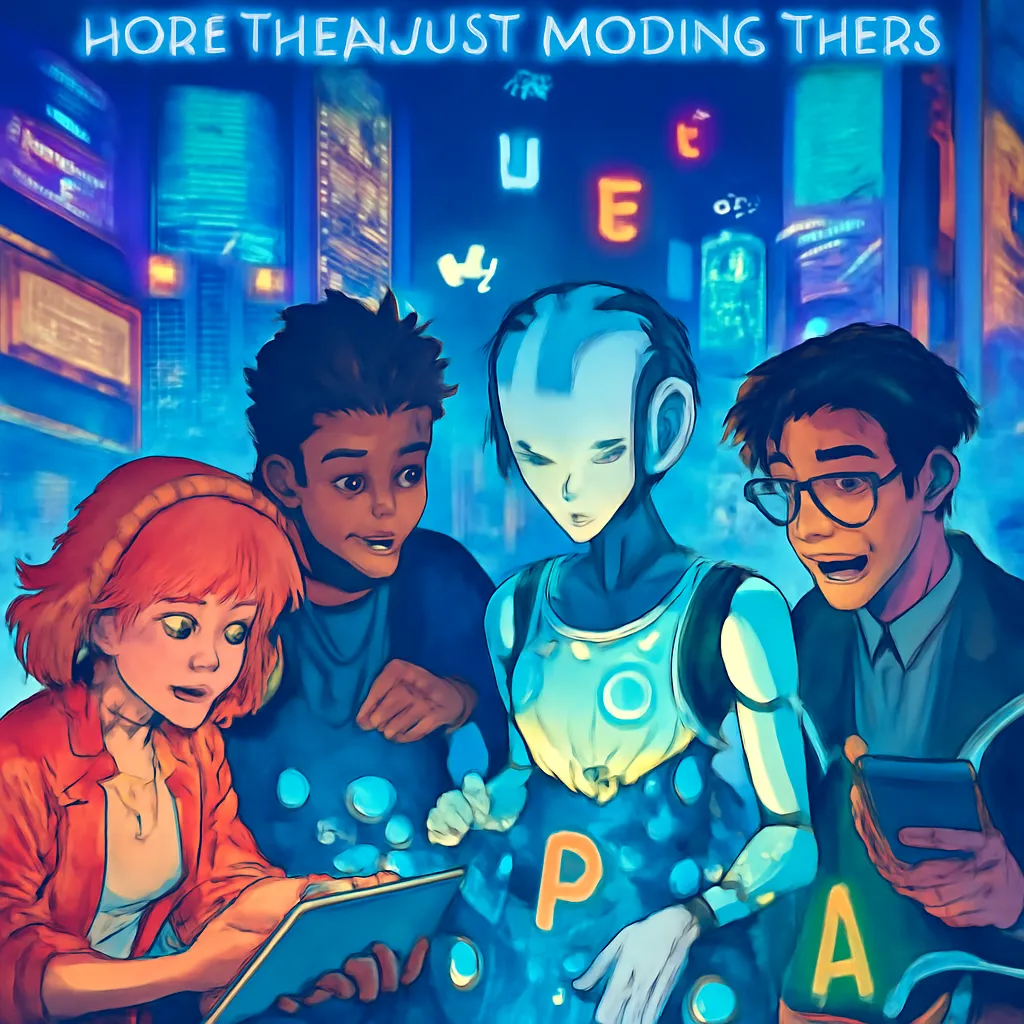
Naming Tricks Backfire: Shortcuts That Could Kill Your Listing
When it comes to your Google Business Profile, the urge to outsmart the system with clever naming tricks is real. Maybe you’ve thought about adding extra keywords or your city name to your business title—after all, who wouldn’t want to show up for “Best Haircuts Downtown” or “Plumber Near Me Atlanta”? But here’s the hard truth: Google’s algorithms (and human reviewers) are wise to these shortcuts, and the risks far outweigh the rewards.
Why Keyword-Stuffed Names Are a Red Flag
Non-compliant naming conventions are one of the top reasons for Google Business suspension. Google’s guidelines are crystal clear: your business name on your profile must match your real-world branding, signage, and documentation. If you try to sneak in extra keywords, location tags, or anything that isn’t part of your official business name, you’re putting your listing in the crosshairs for a manual review—or worse, an instant suspension.
- Immediate risk: Keyword-packed names often trigger Google’s spam filters.
- Manual reviews: Suspicious names are more likely to be flagged for human inspection.
- Suspension: If your name doesn’t match your real-world branding, your listing can be removed without warning.
Mini-Case: When “Best Haircuts Downtown” Backfired
Consider the story of a trendy salon that decided to rebrand their Google Business Profile as “Best Haircuts Downtown.” The owner hoped this would boost their search rankings and attract more walk-ins. Instead, Google suspended their listing within days. The reason? Their official business name, as shown on their storefront and website, was simply “Studio Luxe.” The mismatch triggered a penalty, and the salon lost all the online visibility they’d worked so hard to build.
“The name on your door and the name online must match. Otherwise, you’re toast.” — Darren Shaw
Google Business Guidelines: Naming Best Practices
To avoid GBP penalties and keep your listing live, follow these safe naming practices:
- Use your real-world business name. The name you use on your storefront, website, and business documents should be the only name on your Google Business Profile.
- Skip the extra keywords. Don’t add services, locations, or taglines to your business name field. For example, use “Studio Luxe” instead of “Studio Luxe Best Haircuts Downtown.”
- Maintain NAP consistency. Your Name, Address, and Phone number should be identical across your website, signage, and all online listings. Inconsistencies can trigger reviews or suspensions.
- Don’t fake locations. Listing a made-up address or using a virtual office as your business location is a fast track to suspension.
Remember, avoiding listing penalties is all about playing by the rules. Google rewards authenticity and penalizes shortcuts. Stick to the Google Business guidelines for naming, and you’ll keep your profile safe—and visible—for the long haul.
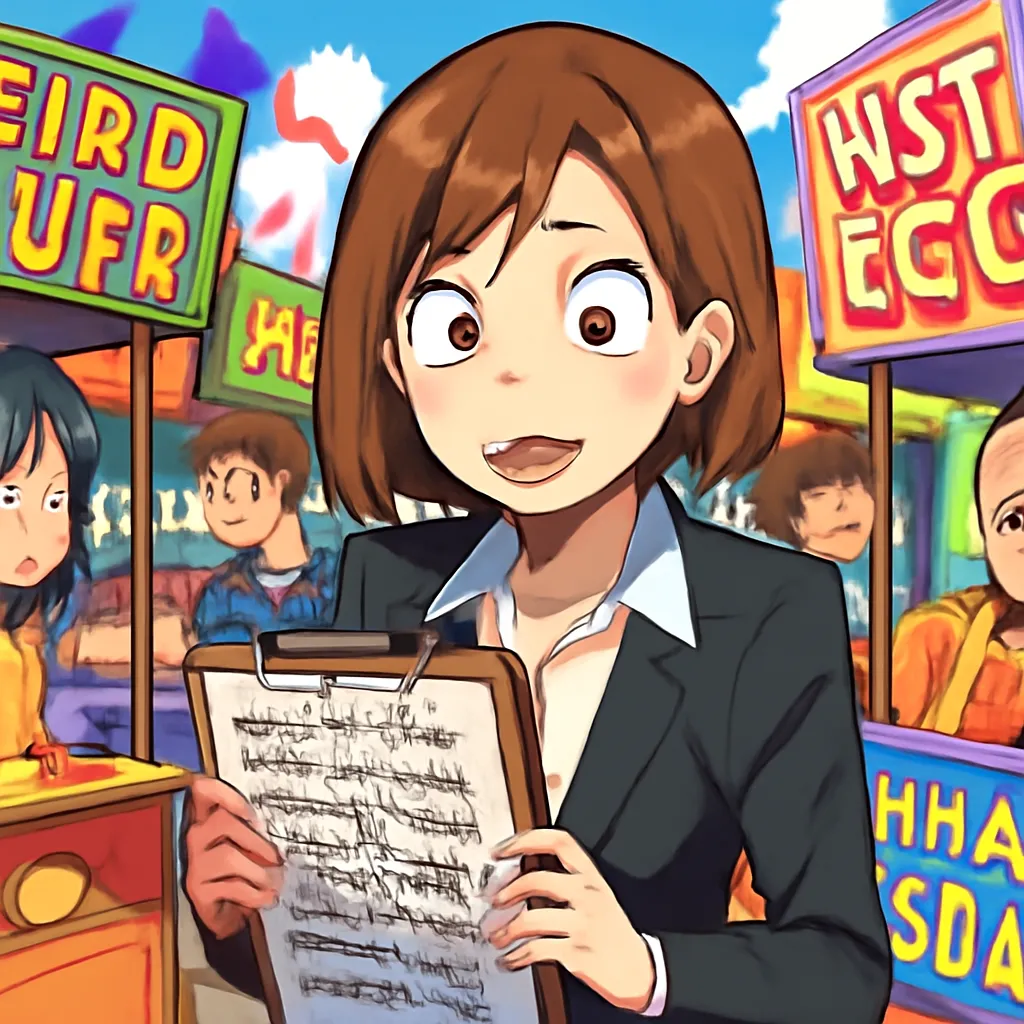
Address Use: Home Offices, Shared Spaces, and the Stealthy Traps
Your Google Business Profile (GBP) is only as strong as the address you provide. It’s tempting to use a home office, PO box, or shared workspace to get your business on the map—literally. But before you do, let’s break down why address usage for GBP is one of the top reasons for Google Business suspension, and how you can safeguard your business profile from disappearing overnight.
‘Your business address is your handshake with Google. Make it authentic.’ — Greg Gifford
Why Address Choice Matters
Google’s guidelines are crystal clear: your business must have a real-world, customer-facing presence at the address you list. If you use a PO box, a virtual office, or a mail drop, you’re waving a red flag. According to industry data, most GBP issues with addresses come from virtual or PO box listings. These are easy for Google’s algorithms to spot, and even easier for them to suspend.
Home Offices: Proceed with Caution
Running your business from home? You’re not alone. But if customers don’t actually visit your home, listing it as your public address can trigger verification issues. Google wants to see that your business is legit and accessible. If you’re a service-area business (like a plumber or dog-walker), you should hide your address and specify your service area instead. Listing your home address as a storefront when it isn’t can result in a swift Google Business suspension.
Shared Spaces and Co-Working Offices: The Stealthy Trap
Let’s say you’re a dog-walking service and you decide to list a co-working space as your address to look more professional. Sounds harmless, right? Not to Google. Shared workspaces and virtual offices are under heavy scrutiny. If multiple businesses use the same address, or if Google can’t verify that you actually meet customers there, your profile is at risk. Google may even request video verification or signage proof. If you can’t provide it, your listing could vanish.
Virtual Offices and PO Boxes: Just Don’t
- PO Boxes: Google flat-out rejects these. They’re a surefire way to get suspended.
- Virtual Offices: Unless you have a dedicated, staffed office where customers can walk in during business hours, avoid using these addresses.
- Mail Drops: These are treated the same as PO boxes—major red flag.
How Google Verifies Your Address
Google uses a mix of automated checks and manual reviews to verify your business address. They look for NAP consistency (Name, Address, Phone) across the web, check for signage on Street View, and may even ask for video verification. If your address can’t be verified as a real, customer-facing location, you risk immediate—and sometimes permanent—removal.
Safe Practices for Address Usage
- Always use a real, staffed location where customers can visit during posted hours.
- For service-area businesses, hide your address and define your service area.
- Keep your NAP consistent on your website, directories, and social profiles.
- Never use PO boxes, mail drops, or virtual offices unless you meet Google’s strict requirements.
Using address data safely and in line with Google’s requirements is the best way to avoid GBP penalties and safeguard your business profile. When in doubt, remember: authenticity is your best defense.

Wild Card: The “GBP Penalty Free” Checklist and the Haunted Listing
Let’s face it: keeping your Google Business Profile (GBP) safe from suspension can feel a bit like ghost-hunting. One minute your listing is alive and well; the next, it’s vanished—or worse, reappearing somewhere it doesn’t belong, like a digital poltergeist. It’s no urban legend: there are tales of businesses whose profiles, after being suspended, mysteriously re-materialized in rival categories or even in distant towns. Spooky, right?
To help you prevent Google suspension and keep your local SEO profile safety on lock, here’s your not-so-ordinary “GBP Penalty Free” Checklist. Think of it as your supernatural toolkit to ward off those haunted listing mishaps.
First, ask yourself: Is your business haunting the wrong neighborhood online? NAP consistency (that’s Name, Address, Phone Number) is your holy water. If your business name suddenly morphs into something flashier, or your address jumps zip codes without a real move, you’re inviting trouble. Google’s algorithms are like ghost-hunters—they’ll spot the smallest inconsistency and send your listing into the afterlife (a.k.a. suspension).
Next, beware the temptation to “improve” your profile with harmless tweaks. As GBP expert Claire Carlile warns,
“Sometimes what seems like a harmless tweak leads to spooky outcomes.”
That innocent category change or keyword-stuffed name could trigger a penalty faster than you can say “Boo!”
And then there’s the infamous haunted listing: the one that refuses to stay gone. Picture this—your bakery’s profile gets suspended, but a week later, it’s back… as a car wash in another state. It sounds like a campfire story, but these digital hauntings are real. They usually happen when old data lingers on the web, or when you’ve got duplicate listings floating around like restless spirits. To prevent your GBP from pulling a Houdini, do regular profile hygiene. Sweep the web for duplicates, update your info everywhere, and make sure your business isn’t moonlighting as something it’s not.
For extra protection, resist the urge to “borrow” addresses or use virtual offices. Google’s bots are sharper than a vampire’s fangs—they’ll sniff out anything that doesn’t match up with the real world. And if you’re tempted to add keywords to your business name for a little SEO boost, remember: it’s like using a Ouija board. It might seem fun, but you never know what you’ll unleash (hint: it’s usually a suspension).
In the end, avoiding GBP suspension risks isn’t about being perfect—it’s about being vigilant. Regularly check your profile, keep your NAP details consistent, and don’t let your listing wander off into the digital wilderness. With a little care (and maybe a sprinkle of superstition), you can keep your Google Business Profile live, healthy, and haunting only the right places—your actual business location. Because the only thing scarier than a haunted listing is having no listing at all.
TL;DR: Keep your Google Business Profile alive by obsessing over NAP consistency, respecting Google’s guidelines, and avoiding shortcuts. Protect your business’s home online—in ways only a savvy, slightly-paranoid entrepreneur would see coming.
You may be interested