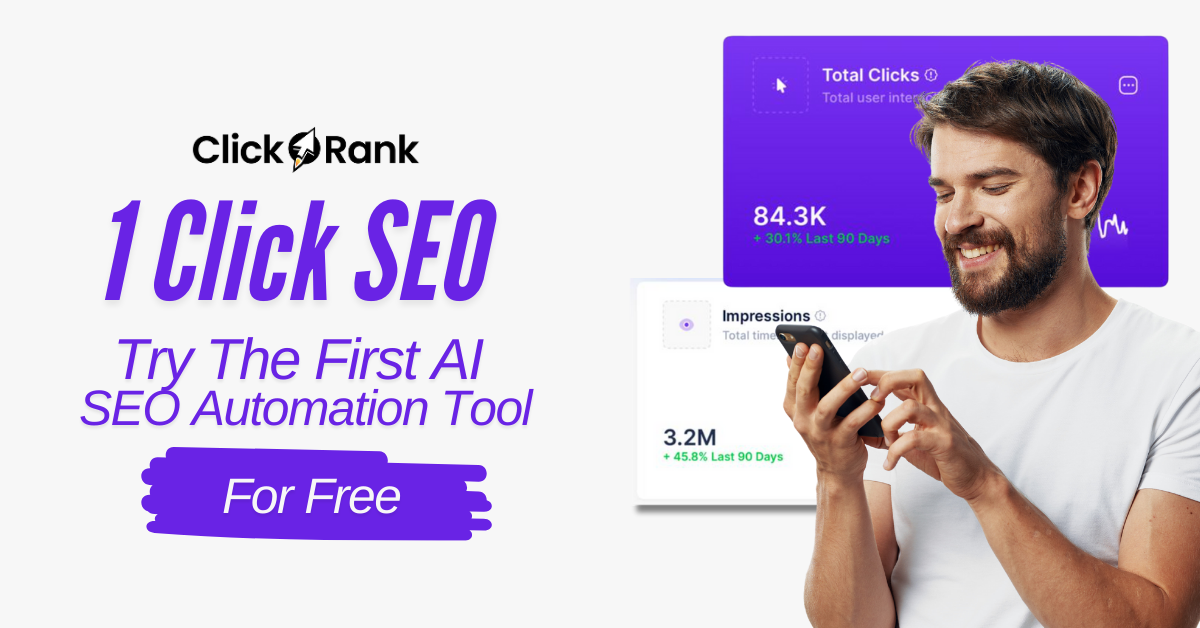Confession time: the first time I set up my Google Business Profile, I figured tossing in my business name and a few dull lines would do the trick. Rookie mistake! Instead of turning browsers into buyers, my profile was about as exciting as a blank wall. It took a wacky conversation with a taco truck owner (who was outselling every fancy restaurant on the block) to realize: the right words are your secret weapon. Let’s unpack how a dash of creativity—plus the smart use of keywords—can transform your profile from invisible to irresistible.
Make Your Name Pop (Without Breaking Google’s Rules)
When it comes to optimizing your Google Business Profile, your business name is your first impression. It’s not just a label—it’s a handshake and a smile for digital customers. As Janelle Peters, Local SEO Expert, puts it:
‘The right business name is a handshake and a smile for digital customers.’
Inject Character—But Don’t Overdo It
Standing out in local search ranking starts with a name that’s both memorable and meaningful. Instead of settling for something generic, add a dash of personality. For example, “Sunrise” might get lost in the crowd, but “Sunrise Coffee Hub” instantly tells customers what you do and adds a welcoming vibe. This approach helps you optimize your Google Business Profile for both search engines and real people.
- Be clear: Make sure your business name reflects what you offer.
- Add a twist: Use terms that set you apart—think “Hub,” “Studio,” or “Boutique.”
- Location matters: Including a neighborhood or city modifier, like “Downtown,” can boost your local search ranking and help customers find you faster.
Why Google Hates Keyword Stuffing
It’s tempting to cram your name with keywords like “Best Pizza Delivery New York Fast Cheap,” but resist the urge. Google’s guidelines are clear: Keyword-stuffed names can get your listing suspended. Not only do spammy names look unprofessional, but they can also sink your ranking and trustworthiness.
- Penalty risk: Google penalizes listings with unnatural, keyword-heavy names.
- Customer confusion: Overly long or awkward names can turn off potential clients.
- Compliance is key: Stick to your real-world business name, with a touch of clarity or location if it helps customers.
Test-Drive Fun, Descriptive Variations
Think about how your name appears in crowded map results. Names that are clear and distinct stand out and attract more clicks. Try out different versions and ask friends or loyal customers for feedback. Are you “Sunrise,” or could you be “Sunrise Coffee Hub, Downtown”?
Anecdote: Jane’s Success Story
Take Jane, a local dog groomer. Her business was simply listed as “Jane’s.” After refining her profile to “Pawsh Pet Grooming, Downtown,” she noticed her phone inquiries doubled almost overnight. The new name was both keyword-rich and charming, making it easier for pet owners to find her when searching for grooming services in their area.
Crafting the Perfect Name: Balance Clarity, Creativity, and Compliance
To optimize your Google Business Profile, aim for a keyword-rich business name that’s still natural and inviting. Avoid stuffing in keywords just for SEO—Google’s algorithms are smart enough to spot the difference. Instead, focus on:
- Descriptive clarity: Make it obvious what you do.
- Local relevance: Add a location if it helps customers find you.
- Brand personality: Let your name reflect your unique vibe.
Remember, the right name can turn a simple view into a loyal customer—and help you climb the local search ranking without risking penalties.
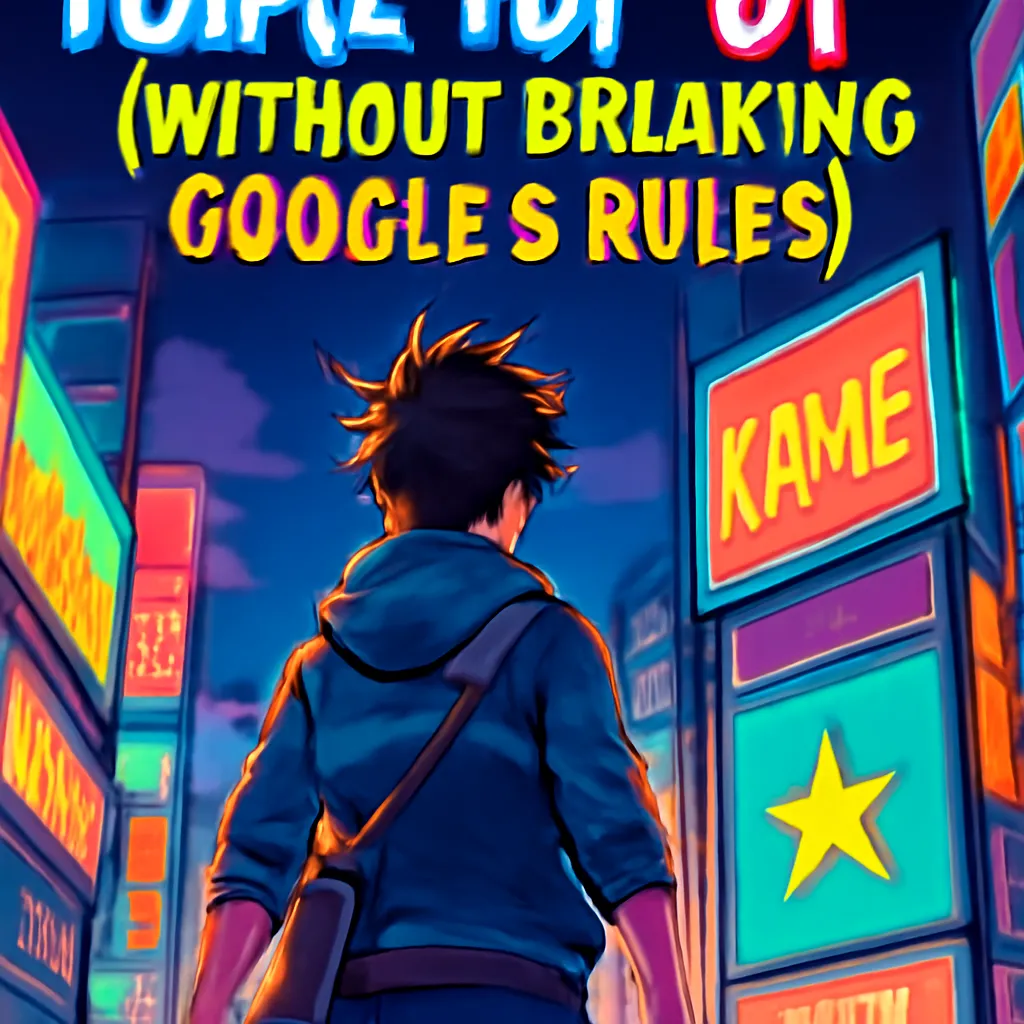
Descriptions That Make You Click—Not Snooze
Let’s be honest: no one wants to read a business description that sounds like it was written by a robot. If your Google Business Profile is packed with keywords but reads like a spreadsheet, you’re missing out on real connections—and real customers. As copywriting instructor Marco Lee puts it:
‘People want a story, not a spreadsheet.’ — Marco Lee, Copywriting Instructor
So, how do you write a Google-friendly description that nails business description SEO and actually converts profile viewers into customers? Here’s how to ditch the snooze-fest and craft a profile that clicks.
Avoid Robotic Keyword Dumps—Think Story, Benefits, and Personality
Yes, you want to optimize your Google Business Profile with keywords like “emergency plumber in Dallas” or “family-owned bakery near me.” But if you just list services and locations, you’ll blend in with everyone else. Instead, weave those keywords into a story. Show off your personality. Tell people why you’re different.
- Highlight benefits: What do customers love about you? Fast service? Unique flavors? Local expertise?
- Use natural language: Write like you’re talking to a friend, not an algorithm.
- Include service details: Mention specialties, speed, or location perks to stand out in search results.
Mini Storytelling Exercise: Describe Your Business in a Tweet
Imagine you have just 280 characters to tell a friend what you do. You wouldn’t say, “We provide pizza delivery services.” You’d say something like:
“Hot, wood-fired pizza brought to your doorstep in 20 minutes or less—perfect for movie night or last-minute cravings.”
This approach works wonders for business description SEO because it naturally includes keywords (“pizza,” “delivery”) while sounding human and inviting. It also tells the customer exactly what to expect—speed, quality, and convenience.
Wild Card: Your Business as a Movie Trailer
Want to really grab attention? Try writing your description as if it’s the voiceover for a blockbuster movie trailer:
“In a world where leaky pipes strike at midnight, one local plumber answers the call—fast, reliable, and always just around the corner. This summer, discover why neighbors trust us to save the day, every day.”
This playful exercise forces you to focus on what makes your business a must-see. It’s a fun way to blend Google-friendly description techniques with a voice that sticks in people’s minds.
Balance Keywords with Real Talk
Google’s algorithm loves relevant keywords, but it also rewards profiles that sound authentic and helpful. When you balance business description SEO with a conversational tone, you attract both search engines and real humans. The result? More profile browsers become inquiries and, ultimately, loyal customers.
- Use keywords naturally—don’t force them.
- Focus on what makes you unique.
- Make every word count: be clear, compelling, and true to your brand.

Services Section: Your Secret Conversion Weapon (If You Play It Right)
Think of your Google Business Profile services section as more than just a checklist—it’s your secret conversion weapon. If you play it right, this is where you turn curious browsers into loyal customers. Here’s how to make your Google Business services shine, boost your service area business SEO, and stand out from the crowd.
List Real, Distinct Services—No Copy-Paste Allowed
Don’t just echo what your competitors are doing or hide behind vague labels like “General Services” or “Consulting.” Instead, get specific and authentic. Each service you list is a chance to connect with someone searching for exactly what you offer. The more detailed and unique your services, the more likely you are to show up in niche Google searches—and convert those searches into bookings.
- Be granular: Instead of “Cleaning,” try “Move-In/Move-Out Deep Clean” or “Eco-Friendly Kitchen Scrub.”
- Highlight specialties: If you offer something unique, like “Allergy-Safe Carpet Cleaning,” make it front and center.
- Update regularly: Google loves active profiles. Add seasonal or trending services to stay relevant and trustworthy.
Invented Case: The Power of Quirky, Hyper-Specific Services
Take the example of a local home cleaner who ditched generic listings for quirky, hyper-specific services. They added “Pet Hair Ninja Clean” and “Fridge Rescue Mission” to their Google Business Profile. The result? Bookings skyrocketed. Why? Because people searching for “pet hair removal cleaning” or “fridge cleaning service near me” found exactly what they needed—fast.
Mini Tip: Pair Each Service with a Punchy Benefit
Don’t just list what you do—tell people why it matters. For every service, add a single, clear benefit. This not only helps with small business SEO tips but also makes your offer irresistible.
- Window Shine: Streak-free gleam in under 30 minutes.
- Gutter Guard: Prevent leaks with our no-mess clean-out.
- Express Lawn Care: Perfect trim, every time—guaranteed in 1 hour.
Why Detailed Service Listings Matter for Google Business Profile Optimization
Research shows that detailed, authentic service listings increase your chances of matching with niche search queries. This means you’ll appear in more relevant searches, attract better leads, and see higher conversions. Plus, using keywords naturally in your service descriptions—like “Google Business services” or “service area business SEO”—helps your profile rank higher and meet customer intent.
‘Your services section is like your shop window—show off the good stuff!’ — Kim Tran, Digital Marketing Consultant
Remember, your Google Business Profile services section is often underused. Treat each service item as a mini sales pitch, packed with SEO-friendly language and real value. The more you update and refine your offerings, the more Google (and your customers) will trust you.

Conclusion: Profiles with Personality Outsell the Rest
If you want to improve Google My Business results and truly optimize your Google Business Profile, remember this: boring profiles blend in, but bold, personality-packed profiles stand out—and sell. It’s easy to fall into the trap of stuffing your business description with generic buzzwords or copying what everyone else is doing. But as we’ve seen, customers are drawn to businesses that feel real, lively, and unmistakably themselves.
Think back to the taco truck story. Luis Ramirez didn’t just list “tacos, burritos, catering” in his Google Business services. He described “hand-pressed tortillas, salsa that bites back, and the friendliest late-night crew in town.” His profile didn’t sound like every other taco place in the city. It sounded like him—and that’s why hungry customers remembered his truck when scrolling through Google. As Luis put it:
‘If your Google profile sounds like everyone else’s… why should I choose you?’ — Luis Ramirez, Taco Truck Owner
That’s the heart of Google Business Profile optimization. Yes, you need to use the right keywords to help with business description SEO and make sure your Google Business services are clear. But the real secret is weaving those keywords into descriptions that actually sound like your business. Are you energetic and fun? Calm and professional? Quirky and creative? Make sure every word on your profile reflects the vibe customers should expect when they walk through your door—or up to your truck window.
Take a moment to double-check your profile. Does your business name pop? Is your description specific, vivid, and full of personality? Are your services listed in a way that makes people want to try them? If your answers are “yes,” you’re not just optimized for Google—you’re optimized for real people, too.
Remember, the best Google Business Profiles aren’t just technically correct. They’re authentic, energetic, and impossible to ignore. That’s what turns casual searchers into loyal customers. In a sea of sameness, personality makes even the smallest local business memorable. So, don’t be afraid to be bold, be specific, and be unmistakably you. When you improve Google My Business with a profile that truly shines, you’re not just climbing the search rankings—you’re building a brand that people want to visit, talk about, and come back to again and again.
In the end, optimizing your Google Business Profile is about more than just keywords and checklists. It’s about telling your story in a way that’s both Google-friendly and genuinely you. That’s how you turn views into visits, and visits into loyal fans. So go ahead—let your personality shine. Your next customer is searching for it right now.
TL;DR: Don’t settle for a bland Google Business Profile. With the right words, strategic keywords, and a little personality, you can catch customers’ eyes and win more sales—no digital jargon needed.
You may be interested