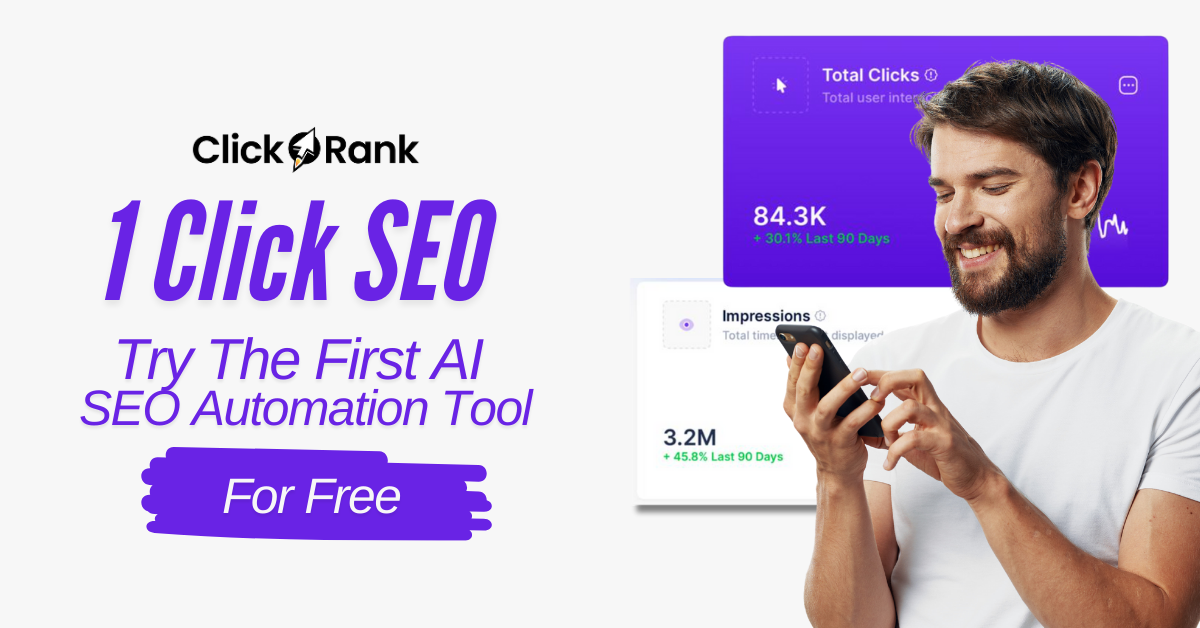You know that feeling when you mail out hundreds of flyers and have no idea if anyone looked at them? A few years back, I spent weeks designing a postcard ad for my pet grooming shop—and got exactly zero phone calls. That’s when I realized I needed to get smarter about tracking what was actually bringing in customers. Enter website analytics: part science, part magic, all about making your marketing make sense. Let’s take the mystery out of those numbers and get your phone ringing for real.
Not All Data Is Good Data: Filtering Out the Noise
When you first open your Google Insights analytics or dive into website analytics basics, it’s easy to feel like you’re staring at a cockpit full of blinking lights. There are graphs, numbers, and percentages everywhere. It’s tempting to think every stat is important. But here’s the truth: not all data is good data. In fact, obsessing over the wrong numbers can waste your time and distract you from what actually grows your business.
Why Website Dashboards Seem Overwhelming
If you’re new to analytics, the dashboard can look like a foreign language. Google Business and Google Analytics (both offer free versions) present a flood of information—visits, bounce rates, impressions, clicks, traffic sources, and more. The problem? Not every metric is created equal. Many business owners, myself included, get lost in this sea of data, unsure what to track or what matters most.
It’s normal to feel overwhelmed at first. The key is learning to filter out the noise so you can focus on stats that actually impact your bottom line.
Vanity Metrics vs. Actionable Stats
Let’s talk about vanity metrics. These are numbers that look impressive on paper but don’t really tell you if your business is growing. Think of them as the “likes” of the website world—nice to have, but not always meaningful. Common vanity metrics include:
- Page views
- Total visits
- Impressions
- Average session duration
These stats can make you feel good, but they don’t answer the most important questions: Are visitors taking action? Are they becoming leads or customers? Are your marketing efforts actually working?
On the other hand, key performance indicators (KPIs) are the stats that directly relate to your business goals. These might include:
- Contact form submissions
- Phone calls from your website
- Online purchases
- Newsletter signups
- Click-to-call actions from Google Business
KPIs are actionable. They show you what’s working and where you need to improve. As analytics expert Avinash Kaushik says:
‘Measuring what matters—not just measuring everything—transforms insight into action.’
My Two-Week Obsession With Page Views
Let me share a quick story. When I first set up my website, I checked my analytics dashboard every morning. I was obsessed with page views. If the number went up, I felt like a marketing genius. If it dropped, I panicked. For two weeks, I tracked every spike and dip, convinced it was the secret to success.
But here’s what I learned: My page views were climbing, but my phone wasn’t ringing. No new leads, no extra sales—just more people clicking around. It wasn’t until I started tracking conversion stats (like contact form submissions and calls from my Google Business profile) that I saw what really mattered. That’s when I realized: It’s not about how many people visit your site, but what they do once they’re there.
How to Filter the Noise in Google Insights Analytics
So, how do you separate the signal from the noise? Here’s a simple process:
- Define your business goals. Do you want more calls, bookings, or online sales?
- Identify 2-3 KPIs that match those goals. For example, track “Calls from Google Business” or “Completed checkouts.”
- Check these KPIs monthly using Google Analytics or Google Business Insights. Ignore the rest unless you’re troubleshooting a specific issue.
- Adjust your marketing based on what these numbers tell you. If your KPIs aren’t moving, it’s time to try something new.
Remember, website analytics basics aren’t about tracking everything—they’re about tracking what matters. When you focus on the right numbers, you’ll save time, reduce stress, and make smarter decisions that actually drive growth.

Follow the Leads: Uncovering What’s Really Driving Customers
Ever wondered what’s actually bringing customers to your door—or your inbox? If you’re new to tracking online marketing, you’re not alone. Many business owners launch a website, run a few ads, and hope for the best. But as marketing pioneer John Wanamaker famously said:
“Without measurement, marketing is just guessing.”
Let’s stop guessing. With simple monthly website stats and Google Business stats, you can see exactly what’s working and what’s not. Here’s how to follow the leads and uncover what’s really driving your customers.
Monthly Tracking Essentials: What to Watch
Tracking online marketing doesn’t have to be complicated. Start with a monthly check-in. The goal is to spot patterns and connect them to your real-world actions—like a holiday sale, a new promotion, or even a change in your business hours.
- Look for Spikes: Did you notice a jump in calls or clicks after your last promotion? That’s your first clue.
- Compare to Events: Match up these spikes with your calendar. Did you run a Facebook ad? Launch a new product? Announce a seasonal discount?
- Track the Right Numbers: Focus on calls, clicks, and contact form submissions. These are the actions that lead to real customers.
Which Numbers Tell You If You’re Winning?
Not all website stats are created equal. Some numbers matter more than others when you want to increase customer calls or track online marketing success. Here’s what to focus on:
| Tool | What to Track | Why It Matters |
|---|---|---|
| Google Business Profile Insights | Phone call clicks, direction requests, website visits | Shows how many people are taking action directly from your Google listing |
| Website Analytics (e.g., Google Analytics) | Contact form submissions, page visits, click-throughs | Reveals what happens after customers land on your site |
Calls, clicks, and contact forms are your “money stats.” If these numbers go up after a campaign, you know you’re on the right track.
Connect the Dots: Tie Analytics to Real-World Events
Let’s say you run a special promotion for Valentine’s Day. You post about it on social media, update your website, and send an email blast. The next week, you check your monthly website stats and Google Business stats:
- Google Business shows a 40% spike in phone call clicks.
- Your website analytics reveal twice as many contact form submissions.
That’s not a coincidence. By tying these spikes to your campaign, you can see exactly what’s driving business. This is how you track online marketing efforts and make smarter decisions next time.
Hypothetical: “If I Doubled My Ad Spend, Would I Know If It Worked?”
Imagine you’re thinking about doubling your ad budget. How will you know if it’s worth it? Here’s a simple approach:
- Check your baseline: How many calls, clicks, and form submissions do you get in a typical month?
- Run your new campaign with the increased budget.
- Compare your monthly website stats and Google Business stats before and after.
If you see a clear increase in the numbers that matter—calls, clicks, and forms—you’ll know your investment paid off. If not, you can adjust your strategy before spending more.
Combining Google Insights and Website Analytics for the Full Picture
Neither tool tells the whole story alone. Google Business stats show what happens before someone lands on your site—like phone call clicks and direction requests. Website analytics reveal what happens after—like which pages they visit and whether they fill out your contact form.
By checking both each month, you can spot what’s really connecting with customers. Maybe your Google listing drives lots of calls, but your website gets more contact forms after a blog post. These insights help you focus your efforts where they matter most.
Quick Tips for Smarter Tracking
- Set a monthly reminder to review your stats.
- Write down any promotions, events, or changes you made that month.
- Match spikes in calls, clicks, or forms to those actions.
- Repeat what works—ditch what doesn’t.
With just a few minutes each month, you’ll move from guessing to knowing what’s really driving your customers—and your business growth.
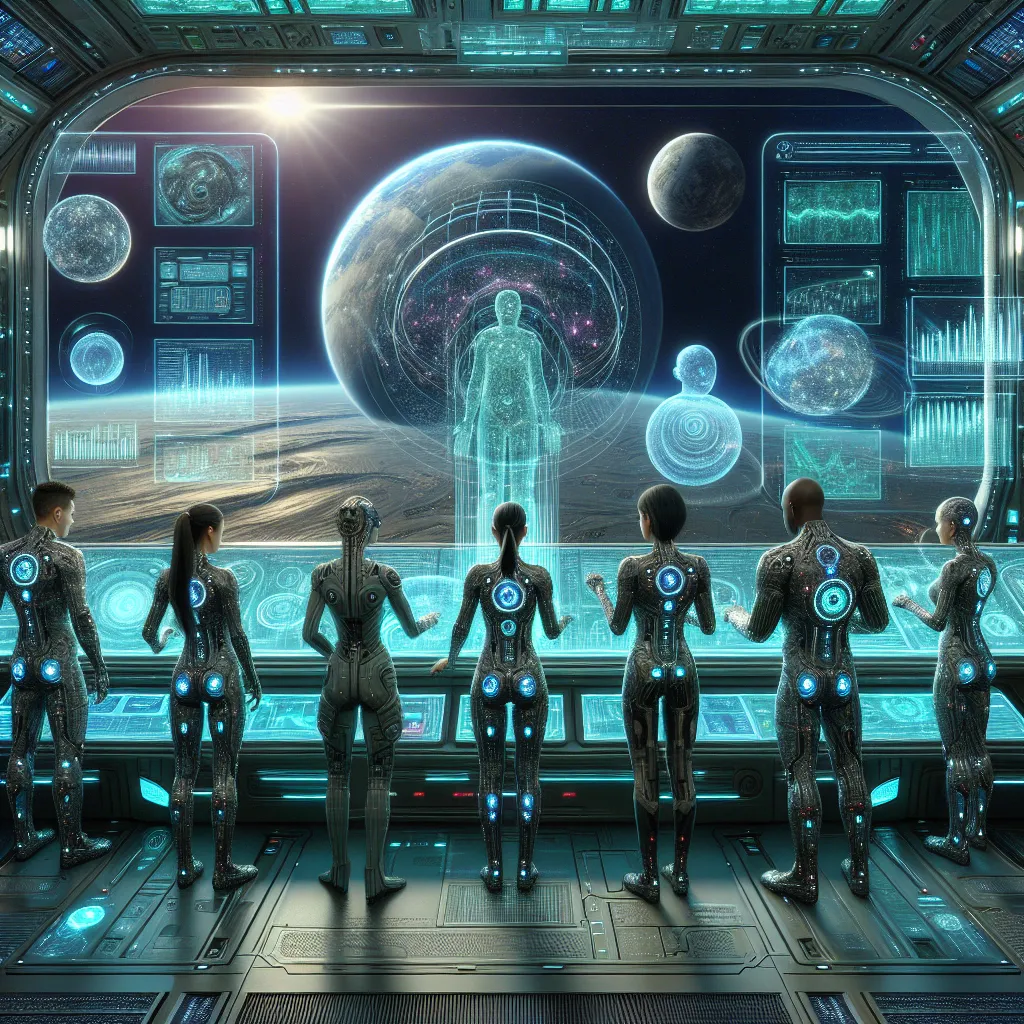
Turning Numbers into Action: Small Tweaks, Big Wins
Understanding website data isn’t just about staring at charts and hoping for the best. It’s about using those numbers to make real, positive changes for your business. If you’re new to analytics, you might feel overwhelmed by all the options and reports. But here’s the secret: you don’t need to overhaul your entire website or marketing plan to see results. Sometimes, the smallest tweaks—guided by your website analytics—can lead to surprisingly big wins.
Let’s look at a real-life example that shows the power of acting on your business owner marketing data. Imagine you run a local service business and notice that lots of visitors are landing on your homepage, but not many are calling. After reviewing your website analytics for small business, you see that most people leave without clicking your “Call Now” button. You decide to test a new headline at the top of your homepage, changing it from “Welcome to Our Site” to “Need Fast Plumbing Help? Call Us 24/7!”
After just one month, you check your analytics again. The result? Calls from your website have jumped by 15%. That’s a huge leap, all from a simple headline swap. This is the power of understanding website data and using it to guide small, intentional changes. As analytics expert Krista Seiden says,
‘If you don’t act on your data, you’re wasting it.’
So how do you turn your own numbers into action—without getting lost or giving up after a week? The key is to build a basic analytics habit that fits your schedule and comfort level. Start by setting a recurring calendar reminder for a monthly analytics check-in. Block off just 30 minutes to review your website analytics and Google Business stats. Don’t try to analyze everything at once; focus on one or two key numbers that matter most to your goals, like calls, form submissions, or clicks to your booking page.
To keep things simple, use a basic spreadsheet to track your main metrics each month. You don’t need fancy software—just a place to jot down your numbers and any changes you made (like updating your business hours or tweaking a call-to-action). Over time, you’ll start to see patterns. Maybe changing your business hours on your Google Business profile leads to more after-hours calls. Or perhaps updating your services list brings in more website visits from local searchers.
Remember, you don’t have to make big changes to see big results. Even minor updates—like correcting your business hours, adding a new photo, or rewriting a call-to-action—can show up as clear improvements in your analytics. The trick is to make one change at a time, track the impact, and let the data guide your next move. This approach not only avoids overwhelm, but also highlights which strategies actually work for your business.
Here’s another tip for business owners new to analytics: Don’t ignore your Google Business profile. It’s often the first place customers see your business online, and even small updates can make a big difference. If your analytics show a dip in calls or visits, check that your hours, address, and contact info are up to date. Try adding a new photo or post about a special offer. Then, watch your stats over the next month to see what changes.
Ultimately, the story your website analytics are trying to tell you is simple: Stats only matter if you use them. By making small, data-driven tweaks and tracking their results, you’ll grow smarter—and faster—without burning out. The numbers are there to help you, not to intimidate you. So set that reminder, make one change, and see what happens. Your next big win could be just a tiny tweak away.
TL;DR: Website analytics isn’t just for techies! With a few simple steps, business owners can use Google Insights and web stats to track what brings in customers, where to tweak their strategies, and how to keep growth steady month after month.
You may be interested