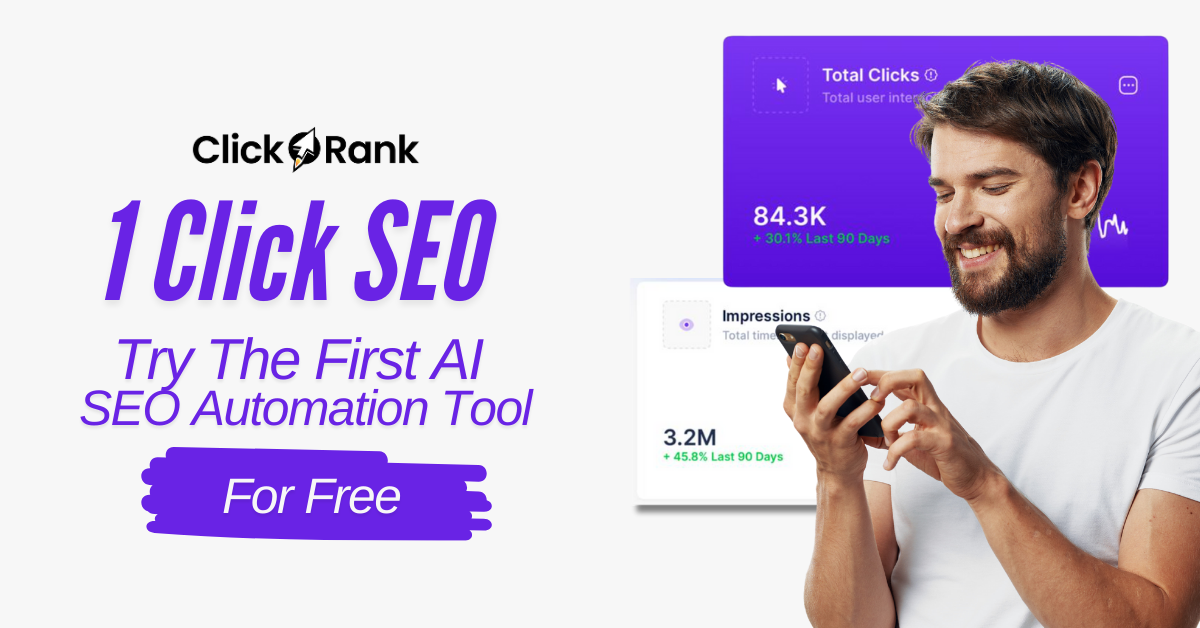Confession: For months, my local coffee shop ignored dozens of customer questions on their Google Business Profile. Then one rainy Thursday, the owner activated Messaging—and everything changed. Suddenly, regulars started booking tables, new guests found secret menu items (yes, pumpkin chai!), and a lone tourist even found his lost umbrella thanks to a timely Q&A reply. If you’re missing out on Google’s underloved tools, your customers might be missing you, too. Let’s change that.
Section 1: Messaging Isn’t Just for Techies (Even Grandma Gets Replies)
Break the Myths: Google Business Messaging Is for Everyone
When you hear “Google Business messaging,” do you picture a team of tech wizards glued to their screens, firing off automated replies? Here’s the truth: you don’t need a bot army, fancy software, or even a teenager to run your messages. The real power of GBP Messaging is in its simplicity—and it’s so user-friendly that even Grandma can use it (and get replies!).
If you’re a local business owner, you might think, “I don’t have time for another app,” or “My customers don’t message, they call.” But here’s the surprise: more customers are reaching out via Google than ever before, and they expect a quick, personal response. According to recent studies, businesses that reply to messages within an hour see a dramatic boost in trust and conversion rates. That’s not just tech talk—it’s real people, real sales.
Manual Replies = Authentic Connections
Forget the myth that only automated bots can handle customer inquiries. Manual replies through Google Business messaging are not only possible—they’re preferred by customers. When you respond personally, you show there’s a real human behind the business. This authenticity builds instant trust, which is gold for local SEO engagement and lead generation.
- Quick replies make customers feel valued and heard.
- Personal touches (like using a customer’s name) turn casual inquiries into loyal fans.
- No tech skills required: If you can text, you can use GBP Messaging.
Real-World Wins: The Floral Shop That Bloomed
Let’s talk about Blooms & Beyond, a small-town floral shop. Before activating Google Business messaging, they relied on walk-ins and phone calls. But after turning on messaging and replying quickly—sometimes within minutes—they saw an immediate difference.
“Our first week with GBP Messaging brought in two wedding bookings.” — Teresa from Blooms & Beyond
By simply answering questions about bouquet availability and delivery times, Teresa and her team gained three extra orders a day. No bots, no scripts—just friendly, timely replies. That’s a lead generation tip you can use today.
Unexpected Perks: More Than Just Messages
Activating Google Business messaging isn’t just about answering questions—it’s about unlocking new ways to engage local customers and win their loyalty. Here’s what businesses are discovering:
- Last-minute bookings: Customers in a rush can message you for instant availability, leading to on-the-spot sales.
- Turning complaints into 5-star reviews: A quick, empathetic reply to a frustrated customer can turn an apology into a glowing review.
- Building instant trust: When customers see fast, personal replies, they’re more likely to choose you over competitors who don’t respond.
GBP Messaging Is Free—and Powerful
Here’s the best part: Google Business messaging is completely free for businesses. There’s no hidden fee, no subscription, and no technical setup. Just activate it in your Google Business Profile (GBP) dashboard, and you’re ready to engage local customers where they’re already searching.
Manual messaging also helps you stand out in local SEO. Google rewards businesses that interact with users, so every reply you send boosts your visibility and credibility. Business owners report conversion jumps after activating messaging—sometimes doubling their leads in just a few weeks.
Lead Generation Tips: Make Messaging Work for You
- Set up notifications so you never miss a message.
- Reply within an hour—even a short “Thanks for reaching out! We’ll get back to you soon” works wonders.
- Personalize your replies to make customers feel special.
- Encourage happy customers to leave a review after a positive interaction.
You don’t need to be a tech expert to engage local customers and grow your business. With Google Business messaging, a little effort goes a long way—no bots required.

Section 2: Q&A—Your Hidden F.A.Q. Goldmine (and Unexpected Lost & Found)
Imagine if every question a customer asked you could work overtime—answering not just one person, but dozens, hundreds, or thousands more. That’s the magic of the GBP Q&A feature on your Google Business Profile. It’s not just a place for quick answers; it’s a living, breathing mini-FAQ that shapes first impressions and builds trust before a customer ever steps through your door.
Turning Customer Questions into Public Mini-FAQs
Every question posted to your GBP Q&A is visible to all searchers. This means each answer you provide becomes a public resource, helping future customers make decisions faster. Think of it as your own “hidden goldmine” of customer FAQs—except it’s right out in the open, working for you 24/7.
- Boost customer engagement by responding quickly and thoroughly to new questions.
- Highlight your expertise and transparency—active Q&A management sets you apart from competitors who leave questions unanswered.
- Use the Q&A to address common concerns, showcase unique offerings, and even inject a little personality into your brand.
Anecdote: The Umbrella Saga—From Lost & Found to Loyalty
Let’s talk about the “umbrella saga.” A local bookstore received a quirky question in their GBP Q&A: “Did anyone turn in a blue umbrella last Saturday?” Instead of ignoring it, the owner replied with a friendly, detailed response—and even posted a photo of their lost & found box. What happened next? Other customers chimed in, sharing their own lost-and-found stories. The thread became a mini-community hub, and the bookstore saw a noticeable uptick in repeat visits. That one oddball question sparked a customer loyalty spiral, all thanks to proactive Q&A engagement.
Tips: Upvote, Answer, and Innovate
- Upvote useful questions: Encourage your team and loyal customers to upvote the most helpful questions. This brings them to the top, making it easier for new customers to find key info fast.
- Answer oddball ones: Don’t shy away from unusual or funny questions. Creative, on-brand answers can turn curiosity into loyalty. As Rajesh from Cornerstone Café puts it:
“One quirky question about our vegan options led to a whole new menu item.” — Rajesh, Cornerstone Café
- Turn feedback into features: If you notice the same questions popping up, consider updating your service or menu—or at least adding the answer to your official FAQs and marketing materials.
Why Active Q&A Management Wins
Here’s the secret sauce: Active Q&A management differentiates your business and enhances perceived transparency. When customers see you responding quickly and thoughtfully, it signals that you care about their needs. This builds trust and makes your business stand out in local search results—an essential local SEO engagement tip.
On the flip side, unanswered questions can drive customers to competitors. If someone asks about your opening hours, accessibility, or special services and gets radio silence, they’re likely to move on to a business that’s more responsive.
Creative Answers, Interactive Brand Persona
GBP Q&A isn’t just about facts—it’s a chance to show off your brand’s personality. Inject humor, warmth, or a little local flavor into your answers. For example:
- “Do you allow dogs?”
“Only if they promise to behave better than our staff on Mondays!” - “What’s the spiciest thing on your menu?”
“Our ghost pepper wings come with a free glass of milk and a badge of honor.”
These creative responses don’t just answer questions—they make your business memorable and encourage more engagement.
Quick-Start Checklist for GBP Q&A Success
- Monitor your GBP Q&A daily—set up alerts if possible.
- Respond to every question, no matter how small or strange.
- Upvote and highlight the most helpful questions and answers.
- Use recurring questions to update your official FAQs and service offerings.
- Have fun—let your brand’s personality shine through!
Unlocking the full potential of GBP Q&A transforms your profile from a static listing into a dynamic, interactive hub that attracts and retains real customers. Don’t let this hidden goldmine go untapped!
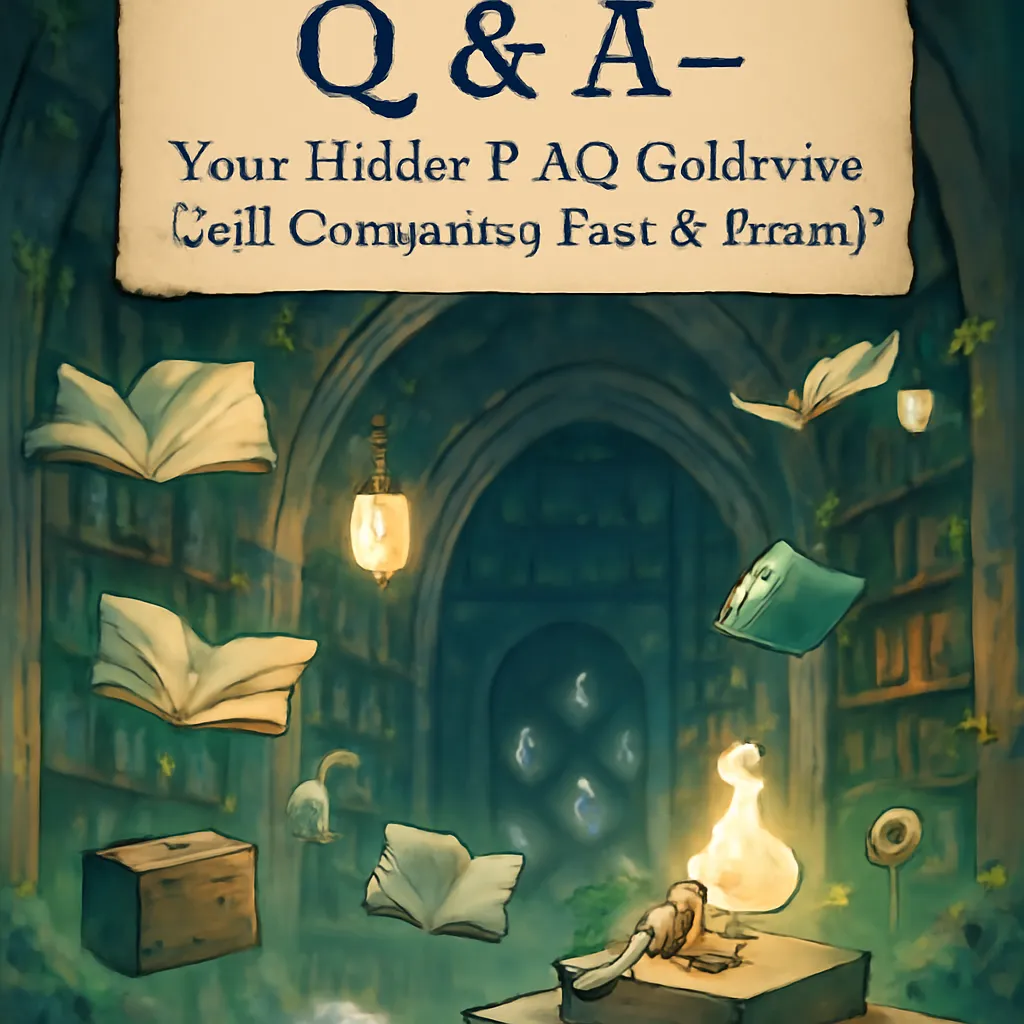
Section 3: Attributes—The Simple Switches That Set You Apart
Imagine walking down a busy street, scanning shop windows for a place that feels just right. Some windows are blank, giving little away. Others catch your eye—a chalkboard sign says “Dog-Friendly Patio,” or a sticker announces “Women-Led Business.” Instantly, you know more about what’s inside and whether it’s a place for you. That’s exactly how GBP attributes work in the digital world. They’re the simple switches that set your business apart, helping you build local trust and boost small business visibility in ways you might not expect.
Many business owners overlook attributes, leaving them blank on their Google Business Profile (GBP). But these details are powerful signals to both Google and potential customers. When you thoughtfully select and update your attributes, you’re not just filling out a form—you’re setting the vibe for your virtual shop window, inviting specific audiences to step inside.
Attributes: The Secret Sauce for Local Search Relevancy
Google’s algorithm is always searching for clues about what makes your business unique. Attributes like “Women-led,” “Outdoor seating,” “LGBTQ+ friendly,” or “Pet-friendly” do more than just describe your business—they help Google match you with customers who care about those qualities. For example, if someone searches for “LGBTQ+ friendly coffee shop near me,” Google will prioritize businesses that have selected that attribute. This means your business can show up in more relevant searches, increasing your visibility to the right people.
But the impact goes beyond search rankings. Attributes speak directly to your customers’ values and needs. In a world where consumers are looking for businesses that align with their beliefs or lifestyles, these small details can be the deciding factor. A customer who wants to support women-led businesses, or who needs wheelchair access, will choose you over a competitor simply because you made that information clear.
“Updating our ‘Pet-friendly’ attribute saw new faces—and paws—in our shop every weekend.” — Louisa, Green Bean Market
Real-World Impact: Foot Traffic and Customer Loyalty
Let’s look at the ripple effect. When Louisa at Green Bean Market updated her GBP to include the “Pet-friendly” attribute, she didn’t just see more dogs—she saw more loyal customers. Pet owners started seeking her out, sharing their experiences online, and bringing friends. The attribute became a magnet for a community she wanted to serve, and it all started with a simple switch.
Similarly, businesses that highlight “Outdoor seating” often see a surge in customers during spring and summer, while “Wheelchair accessible” or “Gender-neutral restrooms” can make your business the first choice for people who need those features. These aren’t just checkboxes—they’re invitations that say, “You belong here.”
Quick-Fix: Seasonal and Special Attributes
Attributes aren’t set-and-forget. They’re dynamic, just like your business. If you add a winter menu, open a dog-friendly patio, or extend your hours for the holidays, update your GBP attributes to reflect those changes. This keeps your profile fresh and relevant, and it signals to both Google and your customers that you’re attentive and engaged.
For example, a bakery that adds “Gluten-free options” during the holidays can attract a whole new audience. Or, a café that marks “Outdoor seating” as available in spring can become the go-to spot for sunny lunches. These quick updates can have an outsized effect on your local SEO engagement and customer foot traffic.
Personalization Builds Trust—and Leads
Personalization is the heart of modern marketing, and GBP attributes are your shortcut to it. By choosing attributes that reflect your business’s strengths and values, you’re telling your story before a customer even walks in. This builds trust, increases the likelihood of positive reviews, and sets you apart from competitors who leave their profiles generic.
Thoughtful GBP attributes amplify your unique strengths and invite specific audiences through your door. Don’t let these simple switches go unused. Every attribute you select is a signal—to Google, to your community, and to the customers you want most. Update them often, and watch as your local visibility, trust, and customer engagement grow.
In the end, your Google Business Profile isn’t just a listing—it’s your digital handshake. Make it count by using attributes to show the world exactly what makes your business special.
TL;DR: Unlocking tools like Messaging, Q&A, and custom Attributes on GBP isn’t complicated—but it’s the secret to connecting with more customers. Don’t leave leads waiting. Activate these features and watch engagement soar.
You may be interested