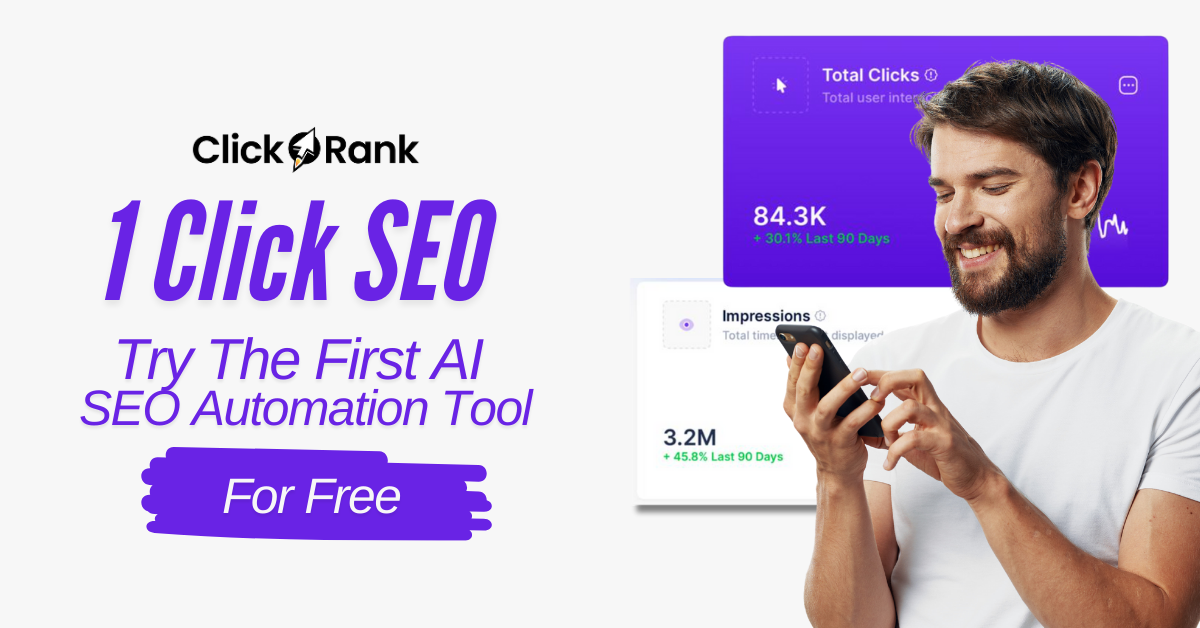I still remember the panic of my first website launch. Picture this: It’s 2am, I’m staring at a blank browser, unsure if I need a server, a wizard, or both. If you’ve found yourself wandering around the internet’s dark, intimidating woods, welcome to the trailhead! Together, we’ll untangle the basics, laugh about common potholes, and even enjoy a few happy accidents as you claim your digital plot of land. Let’s set out on this slightly unorthodox journey—Lost in the Woods Digital style.
Before the Path: Facing the Website Fog (and Finding Your Bearings)
Let’s be honest—if you’re reading this, you’re probably feeling a little lost in the world of web development. Maybe you’ve stared at a blank Google Doc, or maybe you’ve clicked through a dozen “How to Build a Website” guides and felt your brain fog up with every new buzzword. I get it. I’ve been there. The first step? Admit you’re lost. It’s not just okay—it’s normal. The web is a wild, tangled forest for newcomers, and even seasoned pros sometimes trip over a root or two.
When I started, I thought “DNS” was some kind of new energy drink. “Web hosting” sounded like something you’d do at a dinner party. And don’t even get me started on the time I bought a domain with the wrong extension—mywebsite.pizza wasn’t exactly what I had in mind for my portfolio. (Although, if you’re launching a pizza blog, you’re welcome for the idea.)
Taking Inventory: What Do You Actually Want?
Before you get tangled in the technical weeds, pause. Ask yourself: What do I want my website to do? This is the foundation of any good Web Developer Roadmap. Don’t worry if your answer feels basic. “Look cool” is a perfectly valid goal. Maybe you want to showcase your art, sell handmade jewelry, or just have a digital home for your thoughts. Whatever it is, clarity here is gold.
‘Before you build, get clear on what you want your site to do.’ – Sarah Doody
Write down your must-haves and nice-to-haves. Do you need a blog? A contact form? An online store? Or just a single page with your name and a killer photo? Knowing your desired website features will save you from a world of headaches (and unnecessary expenses) later on.
Learning Web Basics: Surviving the Map Legend
Now, let’s talk about the basics. If you’re like me, the first time you heard “HTTP” or “DNS,” your eyes glazed over. But research shows that understanding these web basics is crucial for building confidence and making smart decisions as a website owner.
- Browsers: Chrome, Firefox, Safari—these are the programs people use to visit your site.
- Domain Name: This is your website’s address (like
yourname.com). It’s what people type to find you. - Web Hosting: Think of this as renting space on the internet for your site’s files and images.
- DNS (Domain Name System): The magical phonebook that connects your domain name to your web hosting.
- HTTP/HTTPS: The protocol that lets browsers talk to your website. HTTPS is the secure version (and yes, you want it).
Each of these plays a part in your site’s User Experience. If your domain isn’t connected to your hosting, nobody will find your site. If you skip HTTPS, visitors might see scary “Not Secure” warnings. It’s not rocket science, but it does feel like learning a new language at first.
Wild Card: The Fears I Secretly Had
Here’s something nobody tells you: Websites break. Sometimes you’ll upload a photo and it’ll vanish. Or your homepage will look perfect on your laptop but explode into chaos on your phone. I used to panic every time something went wrong. But here’s the truth—you can always recover. There’s almost always a fix, a backup, or a friendly forum post to help you out.
So, if you’re feeling overwhelmed by web development jargon or worried about making mistakes, know this: you’re not alone. The fog will clear. And every little step you take—learning a term, clarifying a goal, laughing at a domain mishap—gets you closer to building a website that’s truly yours.

Frontend vs. Backend: The ‘Kitchen vs. Pantry’ Analogy I Wish I’d Heard
Let’s be honest: when I first dipped my toes into web development, I thought it was all about picking the right colors, choosing cool fonts, and making sure my buttons had that satisfying hover effect. If you’ve ever thought the same, you’re not alone. But here’s the truth—building a website is a lot like hosting a dinner party. And if you only focus on the dining room, you might forget what’s happening in the kitchen (or, even sneakier, the pantry).
Why Web Development Isn’t All About Pretty Colors
Imagine you’re throwing a party. The Frontend Development is everything your guests see: the table settings, the lighting, the music playing softly in the background. This is where HTML Basics and CSS Techniques come into play. Think of HTML as the structure of your dining room—the table, the chairs, the walls. CSS? That’s the paint on the walls, the tablecloth, the mood lighting. It’s what makes your site look inviting and polished.
But here’s the catch: no matter how beautiful your dining room is, if there’s nothing cooking in the kitchen, your guests are going to leave hungry. That’s where Backend Development comes in. The backend is the kitchen and pantry—the place where the real magic happens. It’s where data is stored, recipes (logic) are followed, and the meal (content) is prepared before it’s served up front.
HTML and CSS: The Dining Room Décor
Let’s break it down even more. HTML and CSS are your go-to tools for setting the scene. You use HTML to build the bones of your site, just like you’d arrange tables and chairs. CSS lets you dress things up—matching napkins, stylish centerpieces, maybe even a disco ball if you’re feeling bold. These are the basics every Frontend Developer needs to master, and honestly, most small sites rely heavily on these skills at the start.
Backend Magic: Behind the Scenes
Meanwhile, the backend is humming away out of sight. This is where you need to know a bit about server-side logic, database management, and maybe even a dash of security. If you’ve ever wondered how your contact form actually sends you an email, or how your blog posts get saved, that’s all backend wizardry. Research shows that proficiency in JavaScript (for both frontend and backend), server-side languages, and database know-how are essential skills for any Backend Developer.
The Time My Site Looked Beautiful—Until I Broke the Database
Let me share a quick story. My first “real” website was gorgeous. I’d spent hours perfecting the color palette and making sure every button sparkled. But when I tried to launch, nothing worked. Turns out, I’d completely ignored the backend—my database wasn’t set up, and my forms went nowhere. It was like inviting everyone to dinner and forgetting to cook. Oops.
“If design is how it looks, development is how it works.” – Jeffrey Zeldman
That lesson stuck with me. Now, I always remind new website owners: The best party hosts know what happens in both the kitchen and dining room. You don’t have to be a master chef and an interior designer, but understanding both Frontend Development and Backend Development will save you from a lot of headaches.
And here’s a little secret: most small sites start with a heavy focus on the frontend. That’s totally fine. But as your site grows, you’ll want to peek into the pantry and see what’s cooking behind the scenes. Trust me, your guests (and your future self) will thank you.

DIY or Call a Guide? (AKA: How Lost in the Woods Became My Spirit Animal)
Let’s get real: starting your first website can feel like wandering into a forest with nothing but a flashlight and a vague idea that “north” is probably a good direction. I’ve been there—standing at the edge of the digital woods, sleeves rolled up, convinced I could hack my way through with a few YouTube tutorials and a stubborn streak. Spoiler: it didn’t go exactly as planned.
First-Timers: When Rolling Up Your Sleeves Works—And When It’s Okay to Ask for Help
If you’re new to web development, there’s something magical about building your own site. The sense of accomplishment when you finally get that homepage to load? Unbeatable. For many first-timers, DIY is a rite of passage. You learn the basics: HTML, CSS, maybe a sprinkle of JavaScript. You start to understand how the web works—servers, browsers, all that good stuff. It’s empowering.
But here’s the thing: not every path is meant to be walked alone. There’s a fine line between “learning” and “stalling out.” I learned this the hard way.
How to Spot the Difference Between ‘Learning’ and ‘Stalling Out’
- Learning: You’re making steady progress, even if it’s slow. Each challenge feels like a puzzle you can eventually solve.
- Stalling Out: You’re stuck on the same error for days. You’re Googling the same question over and over. Your excitement is replaced by frustration.
Research shows that career pathways in web development are diverse—frontend, backend, full stack development, web design, and more. Each path requires different skills and mindsets. Sometimes, figuring out which direction to take is the hardest part. That’s where a guide comes in.
Anecdote: My Failed DIY Page That Needed Rescuing
Let me tell you about the time I tried to build a portfolio site from scratch. I was determined to be a “full stack” wizard—frontend, backend, the whole shebang. I dove into frameworks like MEAN and MERN, convinced I could master it all. But after weeks of wrestling with broken layouts and mysterious server errors, my site looked more like a haunted house than a welcoming home page. I was lost, and not in the cool, adventurous way.
That’s when I swallowed my pride and reached out to a mentor. No judgment, just practical advice and a fresh set of eyes. In a few hours, we untangled the mess. The relief was real. As Chris Coyier famously said:
“Asking for help isn’t a weakness; it’s the fastest way through the digital woods.”
What a ‘Guiding Partner’ Actually Does for You (The Lost in the Woods Digital Approach)
Here’s the secret: even the pros need backup sometimes. Friendly agencies like Lost in the Woods Digital aren’t here to judge your DIY spirit. We’re here to demystify decisions, offer support, and help you find the right path—whether that’s building your own site, hiring help, or something in between.
- We help you clarify your goals and map out your journey.
- We explain the difference between frameworks, hosting options, and design choices—no jargon, no eye rolls.
- We step in when you’re stuck, but let you lead when you’re ready.
Deciding between DIY and hiring help is a common struggle in web development. But you don’t have to wander alone. Sometimes, a guiding partner is all you need to turn “lost in the woods” into “found my way.”

Wild Detours: Detangling Features, Buzzwords & (Gasp) Website Pricing
Let’s be honest: if you’re new to building a website, the world of Website Features, Website Pricing, and all those mysterious web design buzzwords can feel like wandering into a dense, unmarked forest. I’ve been there—lost, confused, and distracted by every shiny thing that promised to make my site “the next big thing.” So, let’s take a wild detour together and clear the path, one honest story at a time.
Chasing Shiny Features: What’s Worth Sweating Over?
When I started out, I wanted everything. Live chat! Pop-ups! Animated backgrounds! If it was trending, I wanted it. But here’s the truth: not every feature is essential—especially at the start. Research shows that in 2025, understanding which Website Features actually matter is more important than ever.
- Must-haves: Clear navigation, fast load times, and—above all—Responsive Design (more on that in a minute).
- Nice-to-haves: Blog sections, contact forms, basic analytics.
- Wait-for-later: Fancy animations, chatbots, and custom integrations. These can come once your site’s foundation is solid.
I learned the hard way that chasing every new feature can slow you down and bloat your budget. Focus on what supports your User Experience and business goals. The rest? Save it for your “someday” list.
Decoding Web Jargon: Is ‘Responsive Design’ Just a Fancy Phrase?
Let’s cut through the buzzwords. Responsive Design isn’t just a trendy term—it’s the backbone of modern Web Design Principles. In plain English, it means your website looks and works great on any device, whether it’s a phone, tablet, or desktop.
Why does this matter? Because in 2025, more than half of all web traffic comes from mobile devices. If your site isn’t mobile-ready, you’re basically hanging a “closed” sign on your digital front door. Responsive design is non-negotiable. It’s not a bonus feature; it’s the baseline for a good User Experience.
The Pricing Trap: My Honest Disaster with a ‘Bargain’ Site Package
Now, let’s talk about Website Pricing. I once fell for a “too good to be true” deal—$299 for a full website, all features included. What could go wrong? Well, everything.
The site looked fine at first, but it broke on mobile. Support vanished after launch. Updates? Not included. I ended up paying double to fix what the bargain package broke. As Vitaly Friedman wisely said:
‘Paying less for your website may cost you more in the long run.’
In 2025, being aware of different pricing models—hourly, fixed, retainer—is critical. Ask what’s included, what’s extra, and how updates are handled. Cheap isn’t always cheerful.
If Websites Were Sandwiches…
Here’s my wild card: if websites were sandwiches, Website Pricing would be the meat. You can go plain (barebones), spicy (premium everything), or… dubious deli (mystery meat, anyone?). The trick is knowing what you’re actually getting between the slices.
So, before you order up your digital sandwich, make sure you understand the ingredients—features, design, and support. Because in the end, the right mix is what makes your website truly satisfying (and safe to eat).
Getting lost in the web is easy. But with a little guidance—and a healthy dose of skepticism about buzzwords and bargains—you can find your way to a site that works for you, not against you.
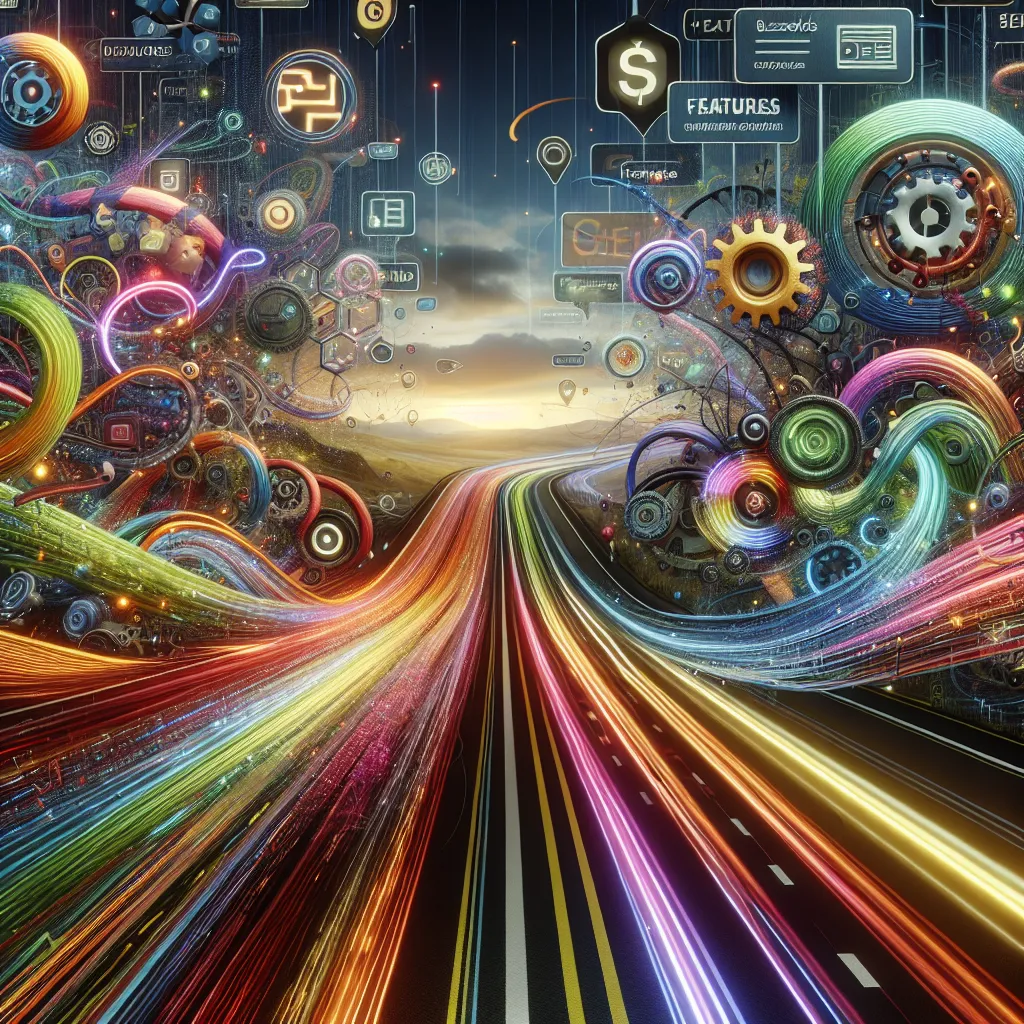
Arriving: The Hidden Power of Small Wins & Happy Accidents
If you’re just starting your journey as a website owner, let me be the first to say: welcome to the wild, wonderful world of web development. I know it can feel like you’ve wandered into a digital forest with no map, but trust me—every step counts, even the ones that feel like stumbles. I’ve been there, lost in the web, staring at a blank screen and wondering if I’d ever see my homepage load. And when it finally did? I celebrated like I’d just won the lottery. That’s the first secret of the Web Developer Roadmap: every milestone, no matter how small, deserves a little victory dance.
Here’s the thing about building a website: it’s never a straight path. There are twists, turns, and—let’s be honest—plenty of potholes. But what I’ve learned, both as a web developer and as someone who helps others find their way, is that progress isn’t about perfection. It’s about persistence. It’s about showing up, tinkering, and being willing to learn from every misstep. In fact, some of my favorite site features were born from what I thought were mistakes. I once tried to fix a layout bug and accidentally created a quirky animation that visitors now love. Happy accidents like that are more common than you’d think, and they’re often what set your site apart.
Let’s imagine for a moment that websites are gardens. If you’ve ever tried to grow anything, you know that weeds—those pesky bugs and glitches—are inevitable. But here’s the good news: the blooms, the features that delight your users, will always outshine the weeds. And the more you tend to your site, the more you learn about what makes it thrive. Research shows that User Experience is at the heart of every successful website. Designing user-friendly interfaces isn’t just about making things look pretty; it’s about understanding how real people interact with your site and making their journey as smooth as possible.
I want to encourage you, especially if you’re feeling overwhelmed. The digital woods aren’t as scary as they seem when you have the right mindset—and maybe a friendly guide or two. Every web developer, even the most seasoned Full Stack Developer, has faced setbacks. It’s normal. In fact, it’s essential. Your Web Development Career will be shaped by how you handle those moments. Will you let a bug stop you in your tracks, or will you see it as a stepping stone to something better?
If you take nothing else from this, remember: progress comes from learning, mistakes, and persistence. Celebrate the small wins. Embrace the happy accidents. And don’t be afraid to get a little lost now and then. That’s where the real growth happens. As Karen McGrane so perfectly put it:
‘Growth happens on the messy path, not the paved one.’
So, whether you’re just seeing your homepage load for the first time or you’ve accidentally created a feature you never planned, know that you’re on the right track. The Web Developer Roadmap isn’t a straight line—it’s an adventure. And if you ever need a hand, Lost in the Woods Digital is here to guide you through the thickets and celebrate every bloom along the way.
TL;DR: If the idea of building a website scares you more than a bear in the woods, this roadmap is for you. Expect stories, practical tips, and a few curveballs that will make the path feel a lot less lonely—and a lot more doable.
You may be interested