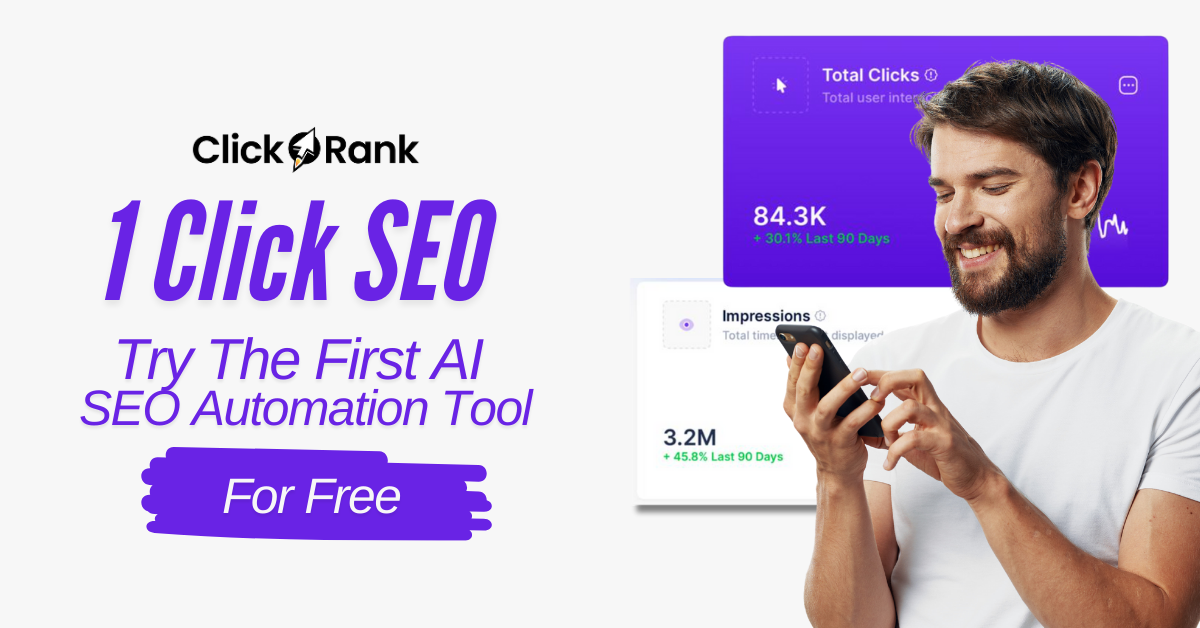I’ll never forget grabbing tacos off a food truck in downtown LA and noticing the crowd all glued to their cell phones—flipping between restaurant menus and local deals. In that moment, it hit me: if your business website isn’t fast, mobile-friendly, and easy to use, you’re pretty much invisible to hungry customers nearby. This blog is your real-world, no-nonsense map for building a site that stands out—without blowing the budget or your sanity.
1. LA Load Speed: Why Seconds Make Sales (and How to Stop Losing Customers to Slow Sites)
Imagine this: a potential customer in LA clicks your website link, eager to order lunch or book a service. But your site takes four seconds to load. By the time it appears, they’re already browsing your competitor. In today’s fast-paced world, website performance optimization isn’t just a tech buzzword—it’s the difference between gaining a loyal customer and losing them forever.
“A fast website is your best first impression online.” – Neil Patel
The Real Cost of a Slow Website
Speed is a silent dealbreaker. According to Google, more than 53% of users abandon a site if it takes over 3 seconds to load. For LA small businesses, where competition is fierce and most visitors are on their phones, every second counts. Slow-loading websites frustrate users, damage your reputation, and—most importantly—cost you sales. In fact, conversion rates can increase by up to 200% with faster sites. If you’re running paid ads or social promotions, a sluggish site means you’re literally paying to lose customers.
Why Mobile Speed Matters Most
Most of your customers are likely finding you on their phones. A fast-loading website that’s mobile-friendly keeps them engaged and ready to buy. But if your site lags, they’ll bounce before you even get a chance to impress them. Responsive, quick sites aren’t just nice-to-have—they’re essential for website speed improvement and higher sales.
Simple Fixes for Lightning-Fast Load Times
- Image Compression: Large, unoptimized images are the #1 culprit for slow sites. Use free tools like TinyPNG or ImageCompressor to shrink file sizes without losing quality.
- Streamlined Layouts: Clean, uncluttered pages load faster and look better on mobile. Cut unnecessary sliders, pop-ups, and heavy scripts.
- Choose a Fast Web Host: Not all hosting is created equal. Invest in a reputable, local-friendly host that prioritizes speed and uptime.
For quick website performance optimization, try tools like Google PageSpeed Insights or GTMetrix. They’ll show you exactly what’s slowing your site down and how to fix it.
Real Results: A Bakery’s Speedy Turnaround
Take the story of a bakery owner in LA I know. Her site was beautiful, but it took over six seconds to load—customers would leave before seeing her daily specials. By compressing images, simplifying her homepage, and switching to a faster web host, she shaved five seconds off her load time. The result? Her lunchtime orders doubled within a month. That’s the power of a fast-loading website for a small business.
Don’t let slow speeds send your customers elsewhere. With a few simple tweaks, you can turn every click into a customer—and every second into a sale.

2. Pocket-Sized Power: Making Your Website Truly Mobile-Friendly (And Actually Pleasant to Use)
“A mobile-friendly website isn’t just nice—it’s necessary if you want to reach busy customers on the go.” – Bethany McCamish
Responsive Design Essentials: One Site, All Screens
Imagine a customer searching for your business while waiting in line for coffee. If your website loads quickly and looks great on their phone, you’re already ahead. Responsive design means your site automatically adjusts to any screen size—smartphone, tablet, or desktop—so visitors never have to pinch, zoom, or scroll sideways. This is the new baseline for every high-converting small business website.
- Fluid layouts: Content and images scale smoothly to fit any device.
- Flexible navigation: Menus collapse into easy-to-tap icons on mobile.
- Consistent branding: Your logo and colors look sharp everywhere.
Mobile-Friendly Website Features That Make a Difference
To turn clicks into customers, your local business website needs features designed for mobile users. Here are a few must-haves:
- Tap-to-call buttons: Let customers call you with one tap—no copying or dialing required.
- Click-to-navigate maps: Embed Google Maps with a “Get Directions” button so visitors can find you fast.
- Readable text sizes: Use at least 16px font for body text. No one wants to squint or zoom in.
- Big, thumb-friendly buttons: Make sure your calls to action (like “Book Now” or “Order Online”) are easy to tap, even on small screens.
- Fast loading times: Compress images and limit pop-ups so your site loads in under three seconds—slow sites lose impatient mobile users.
Accessibility Features: Expand Your Audience
A truly mobile-friendly website is also accessible. That means everyone, including people with disabilities, can use your site. Add features like:
- Screen reader compatibility: Use proper heading tags (
<h1>,<h2>, etc.) and alt text for images. - Keyboard navigation: Ensure users can tab through links and buttons without a mouse.
- High-contrast colors: Make text easy to read against your background.
These accessibility features aren’t just the right thing to do—they also improve your site’s SEO and help you reach more customers.
Local Flavor: Connect with Your Community
Showcase your LA roots by adding real neighborhood reviews, photos of your storefront, or shout-outs to local events. This local touch builds trust and encourages repeat visits. For example:
- Customer testimonials: Feature quotes from happy clients in your area.
- Neighborhood highlights: Mention nearby landmarks or popular spots.
- Local partnerships: Show support for other small businesses in your community.
Adding these details makes your website feel welcoming and relatable—two things that turn visitors into loyal customers.

3. Less Clutter, More Action: Turn Visits into Business with Killer Calls-to-Action (CTAs) & Smart Navigation
Ever wonder why some websites turn visitors into customers while others just collect digital dust? The answer is simple: conversion focused web design that puts action front and center. If you want your local business site to actually drive sales, you need to cut the clutter and spotlight what matters most—your call to action (CTA) and easy navigation.
Conversion Focused Web Design: One Clear Goal, Zero Distractions
Think of your website as your digital storefront. Would you hide your “Open” sign behind a pile of flyers? Of course not! The same goes for your website. High-converting landing pages put a strong, clear CTA—like “Book Now” or “Order Online”—right where visitors can see it, usually above the fold (the part of the page you see without scrolling).
Here’s the secret sauce: Minimal distractions mean maximum conversions. Research shows that changing CTA button text or placement can boost conversions by over 200%. That’s not a typo! So, keep your layout simple and your message direct. As copywriting expert Joanna Wiebe says:
“Cut the clutter—your call to action is what makes money, not your About page.”
Call to Action Examples That Work
- Book an Appointment – For salons, clinics, and service businesses
- Order Online – For restaurants and retailers
- Get a Free Quote – For contractors and consultants
- Call Now – For urgent services like plumbing or towing
Keep your CTA buttons bold, easy to spot, and action-oriented. Test different wording and colors to see what gets the most clicks—sometimes a simple change can double your results.
Navigation Ease: Guide Visitors, Don’t Lose Them
Imagine walking into a store and not knowing where to go. Frustrating, right? Your website navigation should be just as clear as a well-marked aisle. Navigation ease is about keeping menu items to a minimum and making your main offer impossible to miss.
- Limit menu choices—Stick to 4-6 main items. Too many options overwhelm visitors.
- Spotlight your main offer—Make sure your hero section (the top part of your homepage) features your top service or product and its CTA.
- Make contact info obvious—Don’t make people hunt for your phone number or directions. Place them in the header or as a sticky button.
High-converting landing pages also use social proof—like customer reviews or testimonials—right near the CTA to build trust and nudge visitors to take action.
Remove the Noise, Focus on Action
Every extra link or image is a chance to lose a customer’s attention. Conversion rate optimization starts by removing anything that distracts from your main offer. Ask yourself: Does this help someone take action, or is it just noise?
Direct, simple calls-to-action and a clean navigation menu are the secret sauce that transforms clicks into new customers on a local business website. Less clutter, more action—it’s that simple.

4. Wild Card: Imagine Your Website as Your 24/7 Employee (That Never Gets Tired, Eats, or Calls in Sick)
Picture this: you’ve just locked up your shop for the night, but your business is still open for every customer who finds you online. That’s the magic of a high-performing, affordable website—it’s your hardest-working staff member, always on the clock, never needing a break, and always ready to greet a new visitor. In the world of local business, your website isn’t just a digital brochure. It’s your top salesperson, your customer service rep, and your brand ambassador, all rolled into one.
Let’s talk about what this really means for you. Imagine your website as a friendly face that welcomes every customer, whether it’s noon or midnight. It never calls in sick, never takes a vacation, and never gets tired of answering the same questions. With the right user experience design, your site can guide visitors smoothly from “just looking” to “ready to buy.” The best part? It does all this while you’re enjoying dinner with your family or catching a Dodgers game.
Here’s a real story: A late-night pizza joint in LA noticed that most of their online orders came in after 10 p.m., but their website didn’t reflect the energy of those late-night cravings. By making a few cost-effective web design tweaks—like swapping out photos of empty tables for mouth-watering shots of fresh, hot pizza and updating their call-to-action to “Order Now While It’s Hot”—they saw a surge in after-midnight orders. This simple, affordable website building strategy turned their site into a true night owl, capturing hungry customers while the staff was busy in the kitchen.
Small changes like these can have a huge impact. The right words, images, and CTA placement can shift customer behavior dramatically. Social proof—like testimonials from happy customers or photos of your team—makes your site feel more human and trustworthy. According to research, adding credibility indicators and real customer stories can increase conversions significantly. When you treat your website as a round-the-clock teammate, every investment you make in user experience design pays off, even when you’re not working.
Remember, a local business website that feels welcoming and personal will always outperform a bland, generic one. Your site should reflect your unique personality and the needs of your community. Whether you’re using affordable website building tools or working with a designer, focus on creating a site that’s fast, mobile-friendly, and laser-focused on helping customers take action.
“Your website should be your best salesperson. Train it well!” – Oli Gardner
So, as you think about your next steps, ask yourself: Is your website working as hard as you are? With a few smart, cost-effective web design solutions, you can turn your site into the ultimate employee—one that never sleeps, never complains, and always helps you attract customers with your website. Invest in your digital storefront, and let it do the heavy lifting, day and night.
TL;DR: Your LA website can be fast, affordable, and impossible to ignore. Put user experience first, keep things simple, and every click could be your next customer.
You may be interested