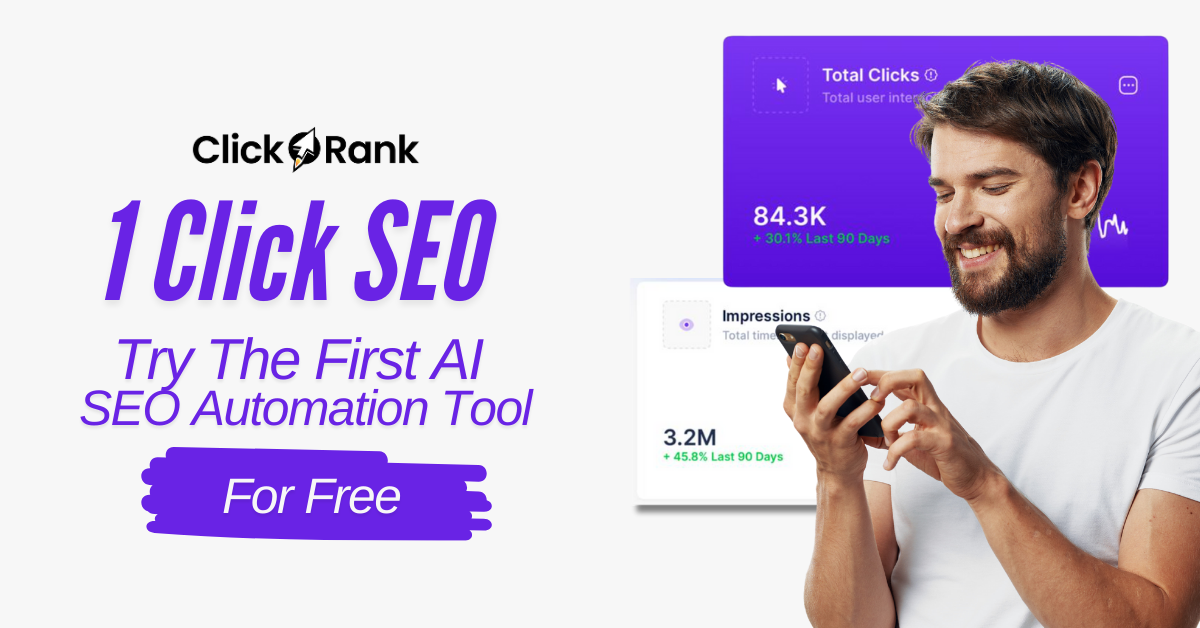You know that sinking feeling when your phone doesn’t ring, emails go unanswered, and your website analytics look like a flatline in the ER? Welcome to what I call the ‘digital tumbleweed’ phase. I’ve been there too—refreshing my contact page as if my own visit would spark a sale. Don’t worry; you’re not alone. If your site feels more haunted than helpful, it’s time to shine a light on those sneaky issues driving visitors away.
1. Is Your Homepage Sending Mixed Signals? (Visual Hierarchy Woes)
Ever feel like your website is a ghost town? You check your analytics, and the numbers are… well, let’s just say they’re not what you hoped for. Maybe you’re wondering, “Why isn’t anyone calling? Why aren’t people clicking?” The answer might be hiding in plain sight—right on your homepage. Let’s talk about Visual Hierarchy and why it could be the silent culprit behind your website’s tumbleweed vibes.
Imagine this: you’re craving something sweet, so you visit a bakery’s website. But instead of being greeted by mouthwatering pastries and a big, bold Call-to-Action (CTA) like “Order Now,” you’re hit with a wall of text about the history of frosting. Somewhere, buried beneath all the trivia, is the buy button. Would you stick around and hunt for it? Probably not. You’d bounce, and so would your potential customers.
Visual hierarchy is all about guiding your visitors’ eyes to what matters most. It’s the secret sauce of User Experience Design—the difference between a homepage that converts and one that confuses. When your layout is cluttered, or your CTAs are hiding in the shadows, you’re basically telling your visitors, “Figure it out yourself.” And let’s be honest, nobody wants to work that hard just to find your contact form.
Think of your homepage like a first date. You wouldn’t launch into twenty different stories at once, right? You’d focus on making a good impression—clear, confident, and inviting. The same goes for your website. If you’re talking about everything from your company’s founding to your favorite coffee blend, all on the same page, you’re overwhelming your guests. Less is more.
- Use bold headlines to tell visitors exactly where they are and what you offer.
- Make your CTAs unmissable—think big buttons, contrasting colors, and action-oriented text.
- Keep distractions to a minimum. Every extra pop-up, banner, or sidebar is a chance for someone to get lost or leave.
Research shows that a strong visual hierarchy on your landing page doesn’t just look good—it directly impacts your conversion rates. When you emphasize key elements like headlines and CTAs, you’re paving a clear path for your visitors. And that’s not just good design; it’s smart Landing Page Optimization.
It’s easy to fall into the trap of thinking more is better. But when it comes to your homepage, clarity wins every time. As Jane Portman puts it:
A well-structured landing page guides users to action more effectively than any sales pitch could.
So, if your phone isn’t ringing and your inbox is empty, take a hard look at your homepage. Are you guiding visitors where you want them to go, or are you leaving them to wander?

2. The Battle Against Sluggish Load Times (Why Speed Still Rules)
Let’s be honest—there’s nothing more frustrating than pouring your heart (and budget) into a website, only to feel like you’re shouting into the void. No calls. No emails. Just… silence. If you’ve ever wondered why your site feels like a ghost town, it might be time to look at what’s happening behind the scenes. Specifically, your Page Load Speed could be scaring visitors away before you even get a chance to say hello.
Here’s a story for you: I once watched my friend shop online for a birthday gift. She found a site with the perfect product, clicked on the gallery, and—no joke—fell asleep waiting for the images to load. Not metaphorically. She literally nodded off. By the time the page finished loading, she’d moved on (in more ways than one). If your website is slow, you’re not just losing sales—you’re losing people’s attention, patience, and trust.
Research shows that Website Speed Optimization is the secret weapon for keeping visitors engaged. Slow websites drive up bounce rates—a kiss of death for SEO and for your sanity. You might not even realize it’s happening until you check your analytics and see a steady stream of people leaving after just a few seconds. It’s not you. It’s your load time.
Why Does Speed Matter So Much?
- First Impressions Count: Most users decide whether to stay or leave within seconds. If your site drags, you lose them before you can even make your pitch.
- SEO Loves Fast Sites: Google recommends page load times under 2 seconds. Even a one-second delay can reduce conversions by 7%. That’s not just a stat—it’s a wake-up call.
- User Retention: People expect instant results. If your site feels stuck in the slow lane, they’ll hit the back button and never look back.
Optimizing load time is the difference between being remembered and being ignored. – Brian Dean
How to Fix Website Performance Problems
Luckily, you don’t need to be a tech wizard to speed things up. Here are practical steps you can take right now:
- Optimize Image Sizes: Compress images before uploading. Oversized files are the number one culprit for sluggish load times.
- Enable Browser Caching: Let browsers save certain elements so repeat visitors aren’t stuck reloading everything from scratch.
- Minify Code: Clean up unnecessary spaces and characters in your site’s code. It’s like decluttering your digital house.
- Use Lazy Loading: Only load images and assets as users scroll. This keeps the initial load lightning fast.
Studies indicate that these Website Speed Optimization techniques not only improve user experience but also boost your search engine rankings. It’s a win-win: happier visitors, better SEO, and more chances for your phone to finally ring.
Don’t let Website Performance Problems turn your site into a digital ghost town. With a few tweaks, you can bring back the buzz and keep your audience engaged from the very first click.

3. Forgetting Who’s on the Other Side (User Experience Blindspots)
Let’s be honest: when was the last time you visited your own website and tried to use it like a customer? If you’re frustrated by “no one’s calling” or “inquiries are down,” it’s easy to blame marketing or the competition. But sometimes, the real culprit is hiding in plain sight—your site’s user experience design (or lack thereof).
Picture this: you walk into your favorite coffee shop, craving your usual order. But today, the menu is upside down, the coffee machine is in the bathroom, and the barista only speaks in riddles. That’s how your visitors feel when your website’s user experience is ignored. Confused. Lost. Ready to bolt for the exit.
Good user experience design isn’t about flashy animations or clever jargon. It’s about empathy—tuning into what your audience actually wants. Research shows that understanding your audience and solving their problems is foundational for website optimization. In other words, user experience means empathy over ego. Are you building a site for your own bragging rights, or are you making it easy for real people to get what they need?
Real-Life Proof: The Local Gym That Doubled Inquiries
Let’s get specific. A local gym was struggling with the classic “ghost town” website problem. People visited, but few reached out. Instead of adding more pop-ups or stuffing in keywords, they took a step back and focused on user experience design. They added real member testimonials, swapped out confusing navigation for plain-language menus, and made their contact options impossible to miss. The result? Inquiries doubled. Not because they tricked Google, but because they made it easy—and inviting—for people to connect.
Design with empathy, and your users will stay for the conversation, not just the content. – Aarron Walter
What Does Good User Experience Look Like?
- Clear Navigation: Can visitors find what they need in two clicks or less? If not, it’s time to simplify.
- Solve Real Problems: Are you answering the questions your audience actually has, or just talking about yourself?
- Obvious Contact Options: Don’t make people hunt for your phone number or contact form. Put them front and center.
These aren’t just “nice-to-haves.” They’re user engagement strategies that keep people on your site—and move them to action. Studies indicate that sites with a strong focus on good user experience see higher engagement, more leads, and better SEO performance. Why? Because search engines are getting smarter about what real people want, not just what algorithms can read.
So, if your website feels like a ghost town, it’s time to stop funneling visitors toward a sale and start helping them feel seen and understood. Your site should be a helpful guide, not a maze. When you design with empathy, you’re not just optimizing for clicks—you’re building trust, loyalty, and a real connection with your audience. That’s the secret sauce behind every thriving website.
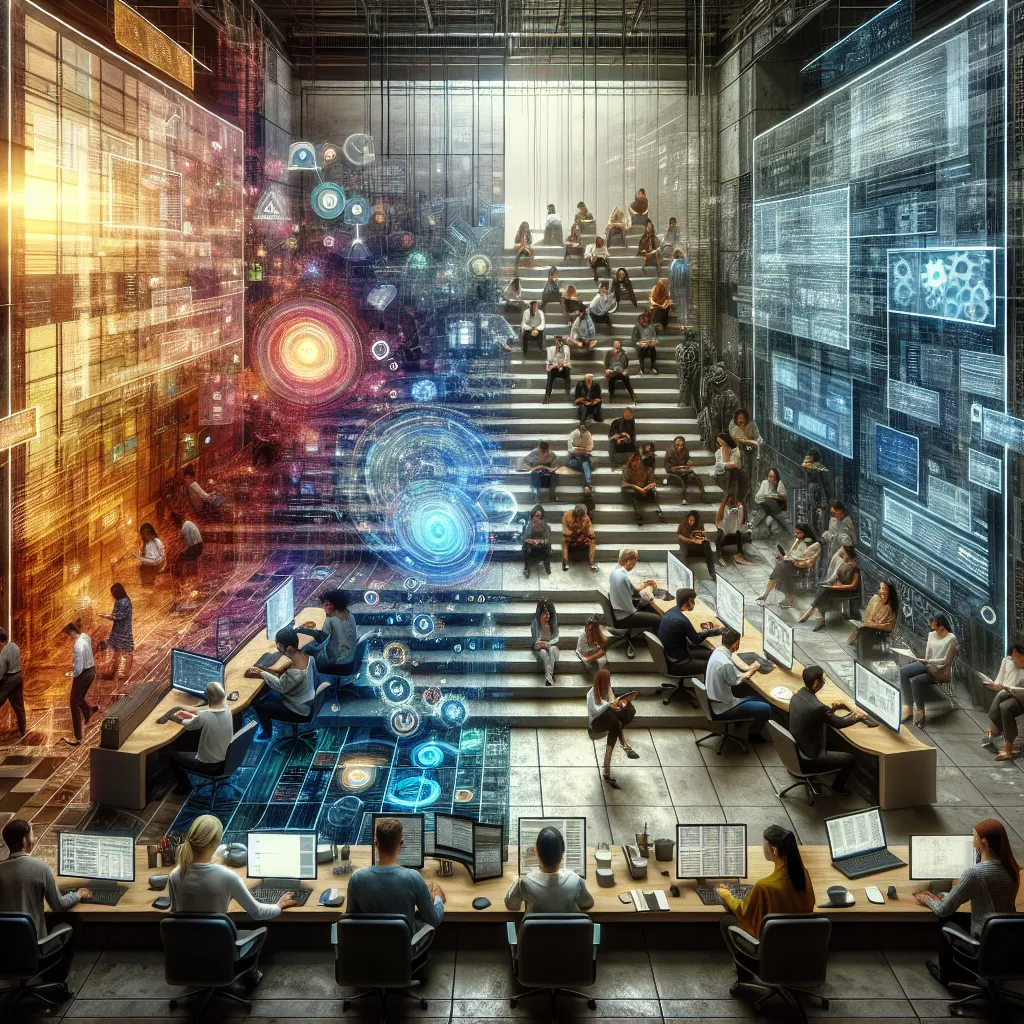
4. Content: Is It Working for You or Against You?
Let’s be honest—when was the last time you read your own website from start to finish? Not just a quick scan, but a real, honest read. If you’ve ever found yourself halfway through a page thinking, “Wait, what are we even saying here?” you’re not alone. Jargon overload is real. Sometimes, it feels like your site is speaking an entirely different language, and not the one your customers understand.
If your phone isn’t ringing and your inbox is suspiciously quiet, your content might be working against you instead of for you. It’s a frustrating feeling—like shouting into the void and getting nothing back. But here’s the good news: you can turn things around with a smart Content Strategy and Optimization plan that actually connects with your audience.
Why Content Relevance and Structure Matter (Especially in 2025)
Here’s the thing: content isn’t just about filling space or ticking off SEO boxes anymore. Research shows that content strategy in 2025 is all about relevance, depth, and structure. That means creating topic clusters—groups of related content that answer every angle of your customer’s questions—and building pillar pages that act as comprehensive guides. This approach to Content Relevance and Structure not only helps your visitors, but it also signals to search engines that you’re the real deal.
And let’s not forget: regular content refreshes are key. Studies indicate that updating high-traffic pages keeps your site relevant and boosts your SEO performance. Stale, outdated posts? They’re a surefire way to lose trust and drop in rankings.
Action Steps: Audit, Build, and Answer Real Questions
- Audit old posts: Go through your existing content and ask, “Is this still helpful? Is it even accurate?” If not, update it or let it go.
- Create pillar pages: Build in-depth guides on core topics your audience cares about. Link related articles to these pages to form strong topic clusters.
- Focus on real questions: Forget about keyword stuffing. SEO Content Optimization in 2025 is about solving problems, not gaming the system. Use your audience’s actual language and address their real concerns.
Ever notice how some sites feel completely out of touch? That’s often because of content gaps—missing answers, outdated info, or just plain confusing language. A thorough Content Gap Analysis helps you spot these holes so you can fill them with authentic, helpful information. When you do, your website stops feeling like a ghost town and starts buzzing with activity again.
The best content answers questions before they’re even asked. – Rand Fishkin
So, if your website feels empty and your leads are drying up, take a hard look at your content. Is it clear? Is it current? Is it actually helping your audience? With a focus on Content Strategy and Optimization, you can bring back the buzz—and maybe even start hearing that phone ring again.

5. Why Your Calls-to-Action Might Be Whispering Instead of Shouting
Ever feel like your website is a ghost town? You check your inbox—crickets. The phone sits silent. It’s frustrating, right? You’ve poured time and money into your site, but it’s like no one’s even there. Here’s a truth that might sting a little: your Calls-to-Action (CTAs) could be the culprit. If your CTAs are weak, passive, or hidden, you’re basically asking visitors to leave without saying goodbye.
Imagine walking into a store, ready to buy, but the cash register is hidden in the basement. You’d probably wander around, get confused, and walk out empty-handed. That’s exactly what happens when your CTAs are buried, bland, or unclear. Research shows that the visual hierarchy and layout of your landing pages play a huge role in guiding visitors toward conversion. If your CTAs aren’t front and center—bold, clear, and emotionally resonant—you’re missing out on real opportunities.
Let’s be honest: “Contact Us” doesn’t exactly spark excitement. It’s generic, forgettable, and easy to ignore. But what if you swapped it for something that actually speaks to your visitor’s needs? One service business did just that. They changed their limp “Contact Us” button to “Start Your Transformation.” The result? A 30% increase in form submissions. That’s not just a nice bump—it’s a game-changer. It’s proof that a strong CTA can turn a silent website into a buzzing hub of activity.
Conversion Rate Optimization isn’t just about tweaking colors or moving buttons around. It’s about understanding what your audience wants and guiding them, step by step, toward taking action. Your CTAs are the signposts on that journey. If they’re too quiet, too vague, or too hard to find, visitors will simply drift away. But when you make them bold and clear, you encourage action—not confusion.
So, how do you make your CTAs shout instead of whisper? Start by using strong, actionable language. Instead of “Learn More,” try “Unlock Your Free Guide.” Instead of “Submit,” try “Get My Results.” Test different styles, colors, and placements. A/B testing is your friend here—what works for one audience might not work for another. The key is to keep experimenting until you find what resonates.
And don’t forget the basics of Landing Page Optimization Best Practices. Make sure your CTA stands out visually—use contrasting colors, larger fonts, and plenty of white space. Position your CTA where it’s impossible to miss, whether that’s at the top of the page, in the middle of compelling content, or as a sticky button that follows users as they scroll.
A call-to-action is the handshake that seals the deal with your future customers. – Neil Patel
Your website shouldn’t feel like a deserted street. By making your CTAs bold, clear, and impossible to ignore, you’ll invite visitors to take the next step—and finally bring back the buzz you’ve been missing. Don’t let your best opportunities slip through the cracks. Make your CTAs shout, and watch your conversions soar.
TL;DR: If your website isn’t pulling its weight, chances are you’re making one of these five mistakes. Fix them, and you’ll turn digital silence into meaningful connection (and better sales).
You may be interested